A COSMIC Thanksgiving

This Thanksgiving, you’re invited to join us at our table for a feast of COSMIC delights. We’re thankful for all your excitement and support, and for being such a lovely community! Now sit back, relax, unbutton your gut, and engorge yourself in this cornucopia of updates.
Floating window arrangement
Logic was established for where new windows will open. Each new window opens near the center of the screen, offset one or multiple units (48 x 48 pixels) from the previous window. This logic keeps the location of new windows consistent, while also keeping the top-right corner of the window header visible for easy access to the close window button.
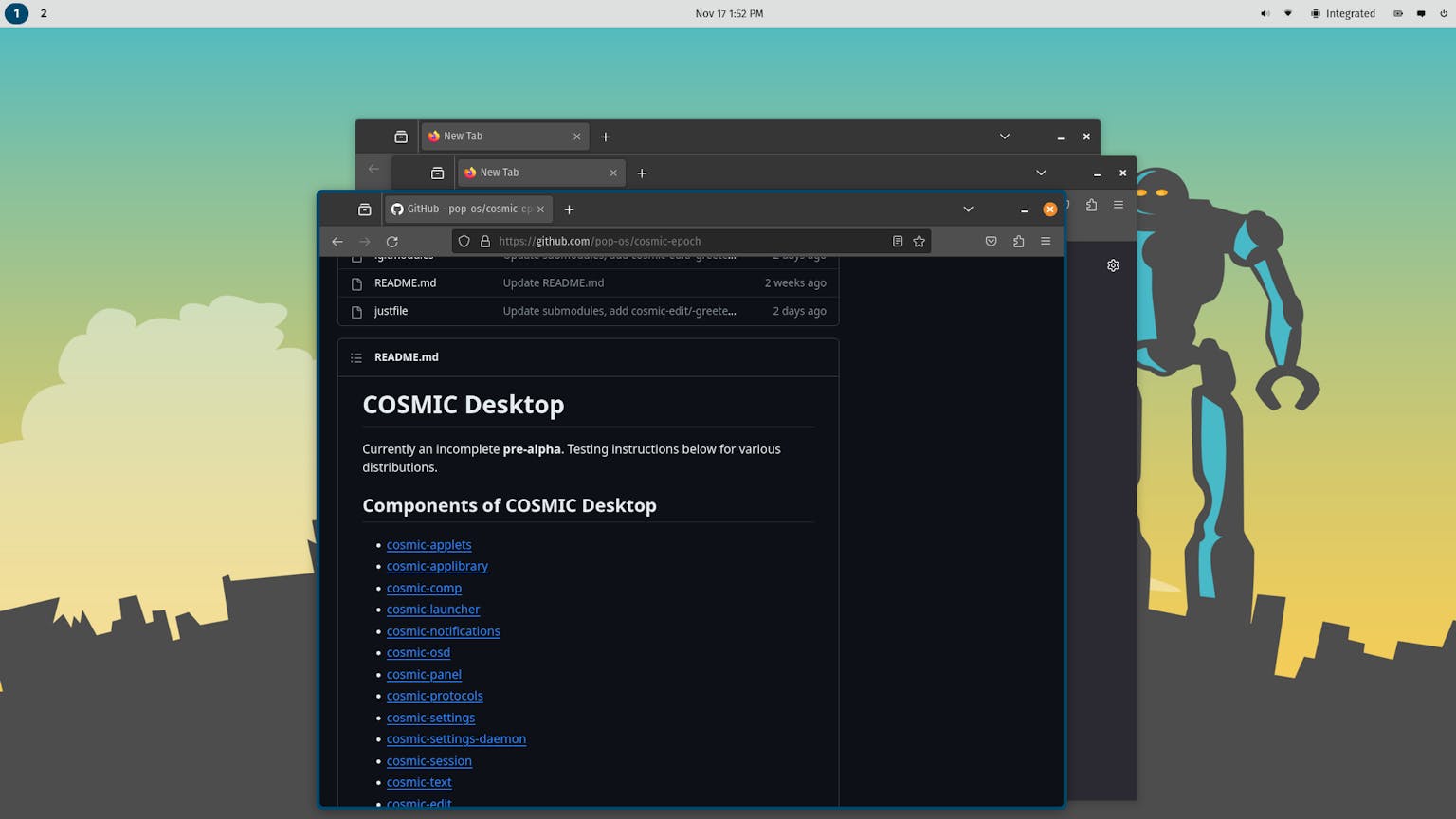
Designs for shortcuts are currently in the works that will allow you to put floating windows into tiled positions, such as arranging the window in the left half or quarter tiled.
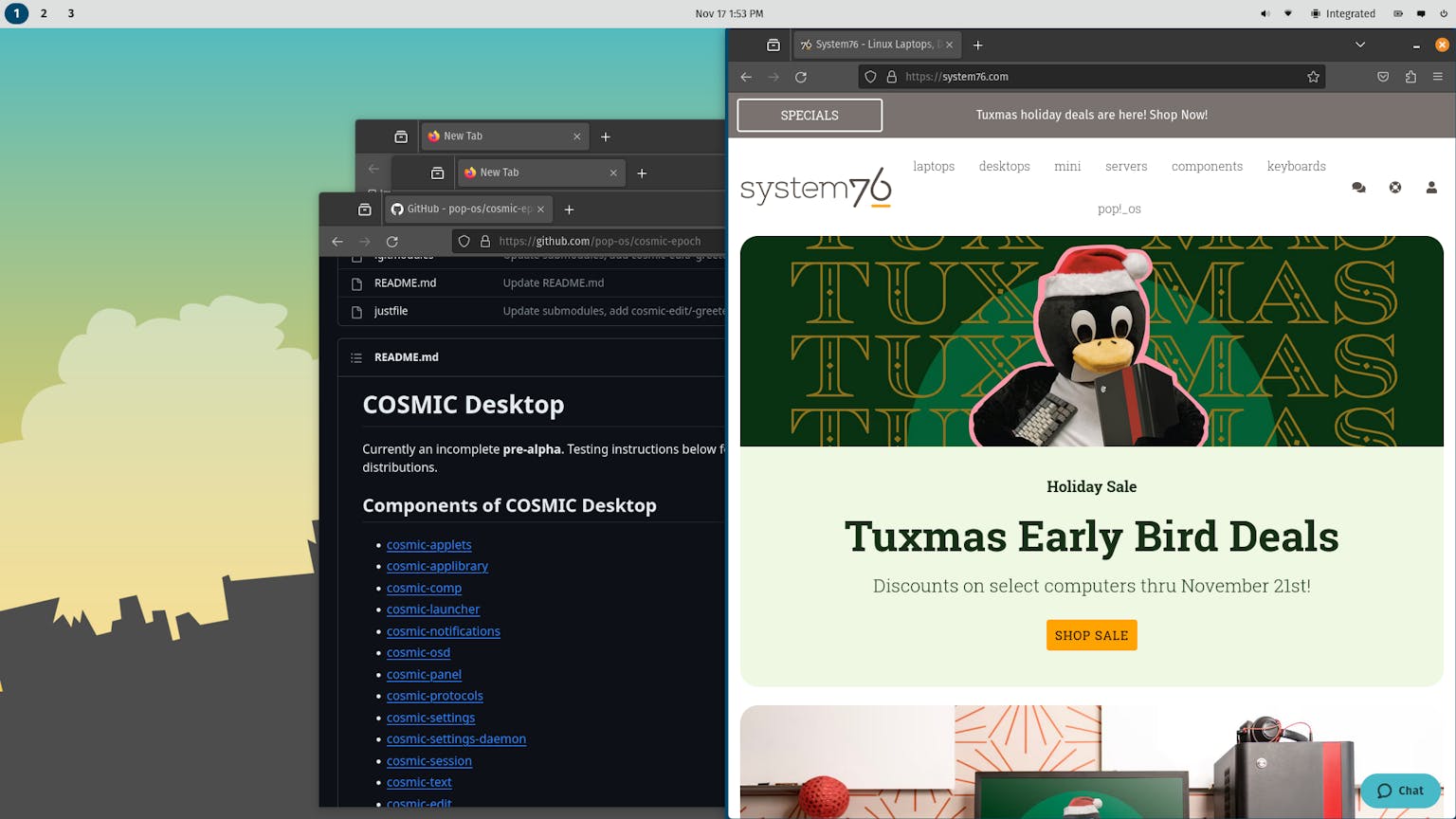
Dropdown and ImageButton widgets
These widgets were added as part of the implementation of Appearance Settings and Wallpaper Settings designs, for both color picking and wallpaper selection. The dropdown widget provides more advanced menus supporting multiple lists of options, with separators between them, as well as optional headers for each list.
Meanwhile, the ImageButton widget can be seen in the Wallpaper Settings showing which background image or color is currently selected. This widget is identified by its rounded borders, an accented outline, and a checkmark; occasionally, you may see it used with a delete button in the upper right corner to remove the selection.
On the subject of wallpapers, saved wallpapers now appear on lock and login screens.
COSMIC Text Editor
Many parts of the text editor have already been built! Current features include window tabs, organizing files by project, as well as Vim-style editing and shortcuts; background change detection to detect new edits to your file; and syntax highlighting, which color-codes text for improved readability.
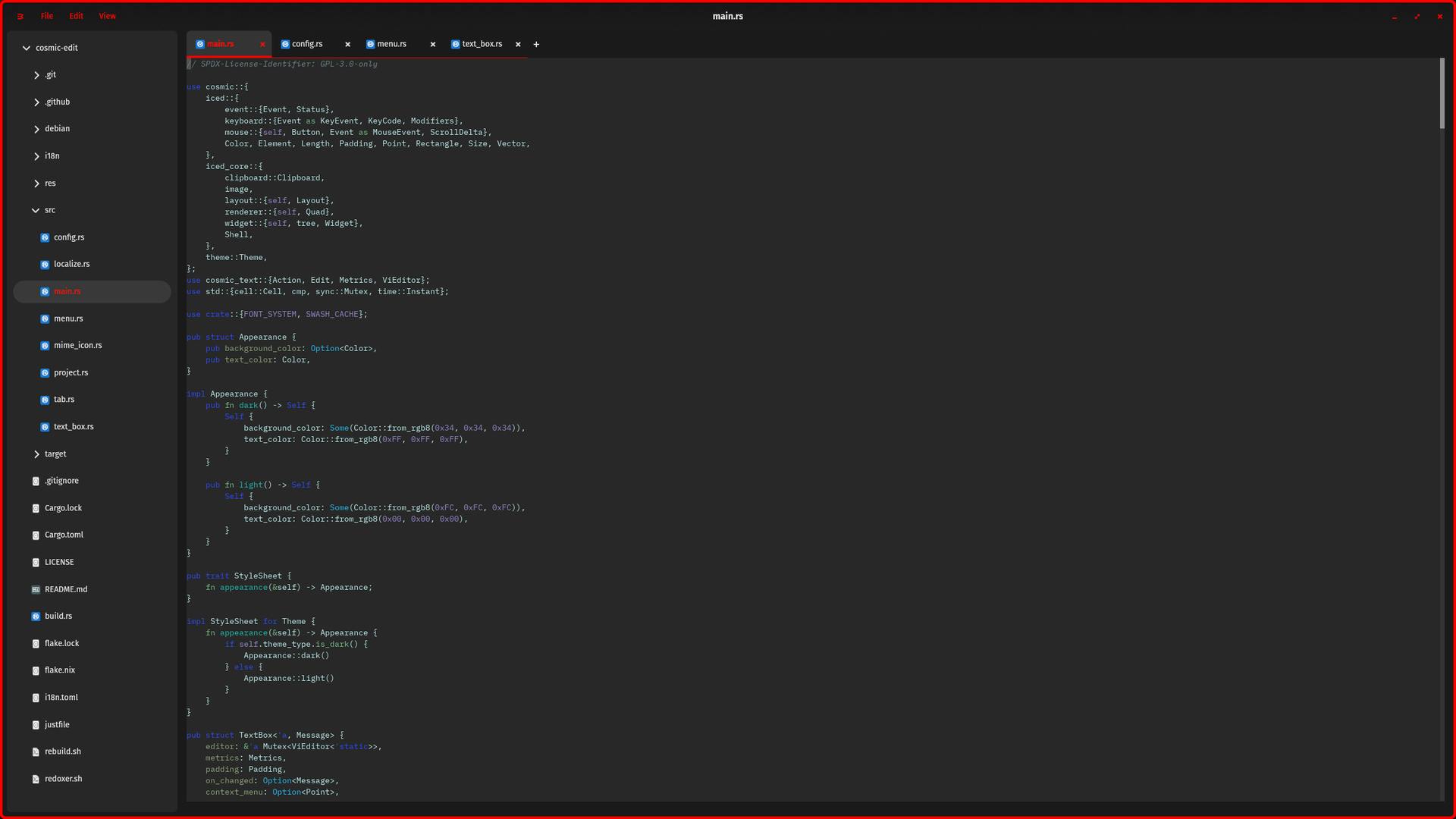
MPRIS audio
The MPRIS audio interface has been added to COSMIC’s audio applet, providing a common API for controlling media players. It includes mechanisms for discovery, querying, a track list interface, and basic playback control of compliant media players.
Refactoring of workspaces code
By design, COSMIC windows will no longer span multiple monitors, simplifying workspaces and the shell as a whole. Overhauling this code allowed us to fix a lot of outstanding bugs across many areas, including popups, Xwayland applications, global workspace mode, maximizing, and full-screening. Learn more on Github.
Compositor improvements
The compositor has seen quite a few improvements this past month:
- Custom theming support was added, meaning it now uses your preferred theme you created in the Appearance Settings;
- Tracking improvements. For example, if you use the launcher to launch an application and then switch workspaces, it will still launch in the workspace you opened it from;
- Tested cosmic-comp with the new 545 NVIDIA driver to work out the latest kinks;
- IME (Input Method Editor) support provides an interface for entering text in languages using syllabaries, such as Chinese and Japanese;
- Supported the ext-session-lock protocol, which authenticates the user and informs the compositor when the session should be unlocked;
- Added restart capabilities of cosmic-comp to cosmic-session
Security context support
The security context provides certain applications (COSMIC applets) access to special system privileges while restricting others from having this same access.
XDG activation and DBus activation support
These protocols allow actions in one application to open another, sometimes to a specific page or panel (such as a Settings panel), and pass window focus to the application being called upon. Conversely, these protocols ensure applications are prevented from claiming window focus against the user’s will.
With single instance application support, if an application is called upon while already open, it will navigate to the requested page rather than open that page in a new window.
From the Linuxsphere (feat. HDR?)
COSMIC DE now runs on Asahi Linux, while cosmic-settings and cosmic-icons have been added to NixOS! We’re excited to see our desktop environment become part of more open source projects!
In other news: While HDR has not been added to COSMIC DE, a hacking project involving Victoria, a COSMIC engineer, has the ball rolling! In collaboration with Xaver (KDE Dev) and Joshua (Valve contractor), the group was able to establish preliminary HDR support on KDE. Though this support doesn’t include an EDID, which many games require for HDR to work, it does enable HDR in games like Cyberpunk 2077 that don’t require this. This support will eventually be added to COSMIC DE when it’s ready!
We’re right stuffed from this COSMIC feast. Join us next month for more news on our new desktop environment for Pop!_OS and other distros! Don’t forget to check out our Tuxmas holiday deals and save on a System76 computer!
Happy Thanksgiving 🦃

Like what you see?
Share on Social Media