Closing in on a COSMIC Alpha

We’re on approach towards an alpha version of the new COSMIC desktop environment for Pop!_OS and other distros. Meanwhile, COSMIC testing has expanded to more users around the office. This month, we’re providing updates to the checklist we published in January on remaining tasks for releasing the alpha.
Finished Items
Screenshots
The screenshot tool has been implemented! Take screenshots of your entire screen, a specific window, or a selected area.
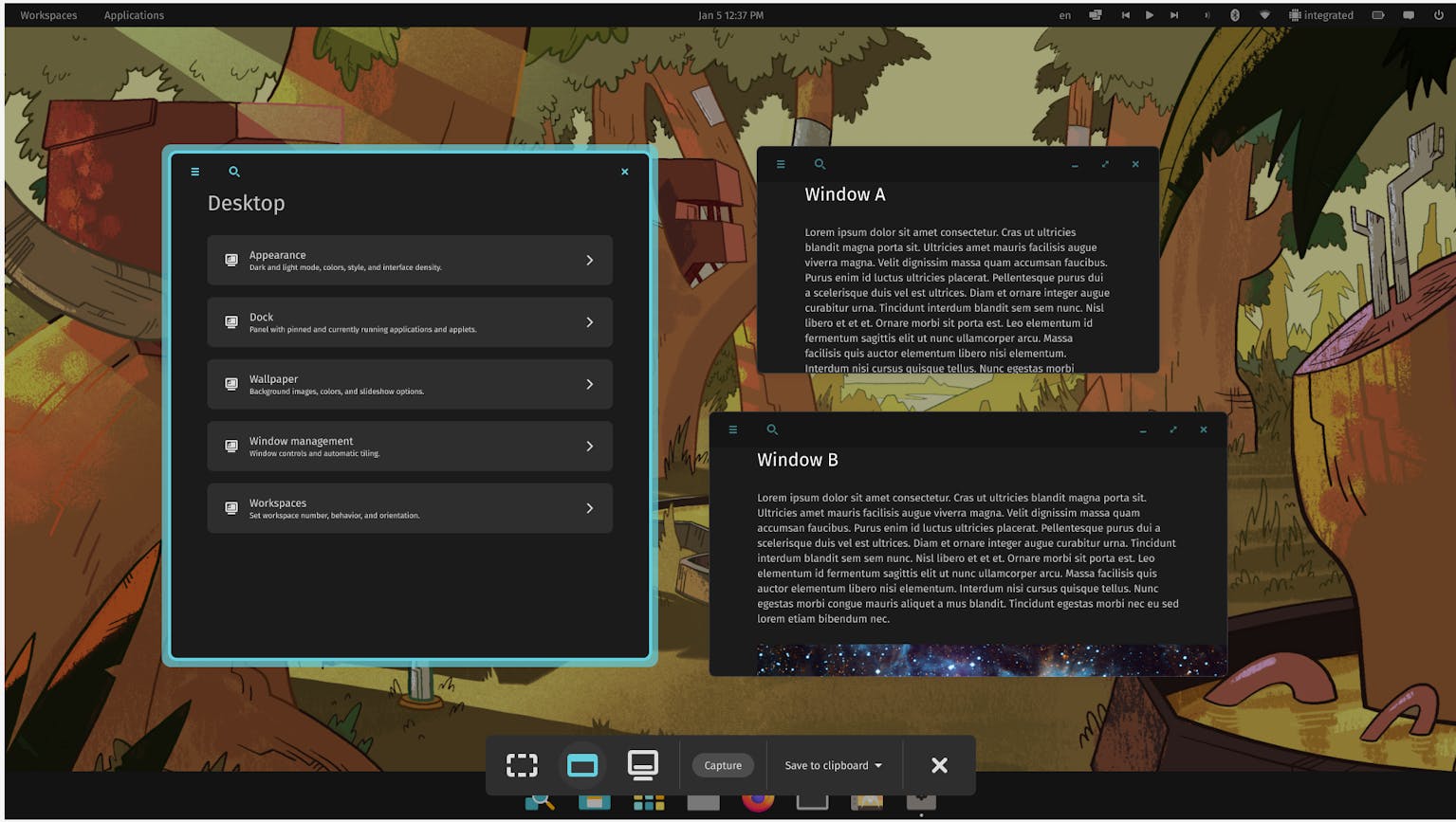
Floating Window Stacks
This feature is now implemented in COSMIC. Currently, stacking allows you to pair tiled windows together across applications like tabs in a web browser. In COSMIC, you’ll also have the ability to stack floating (non-tiled) windows. This can be done by simply dragging a window to the stack header; drag it out of the header to remove it from the stack. Meanwhile, launching an application while a stack is selected will add that application to the stack.
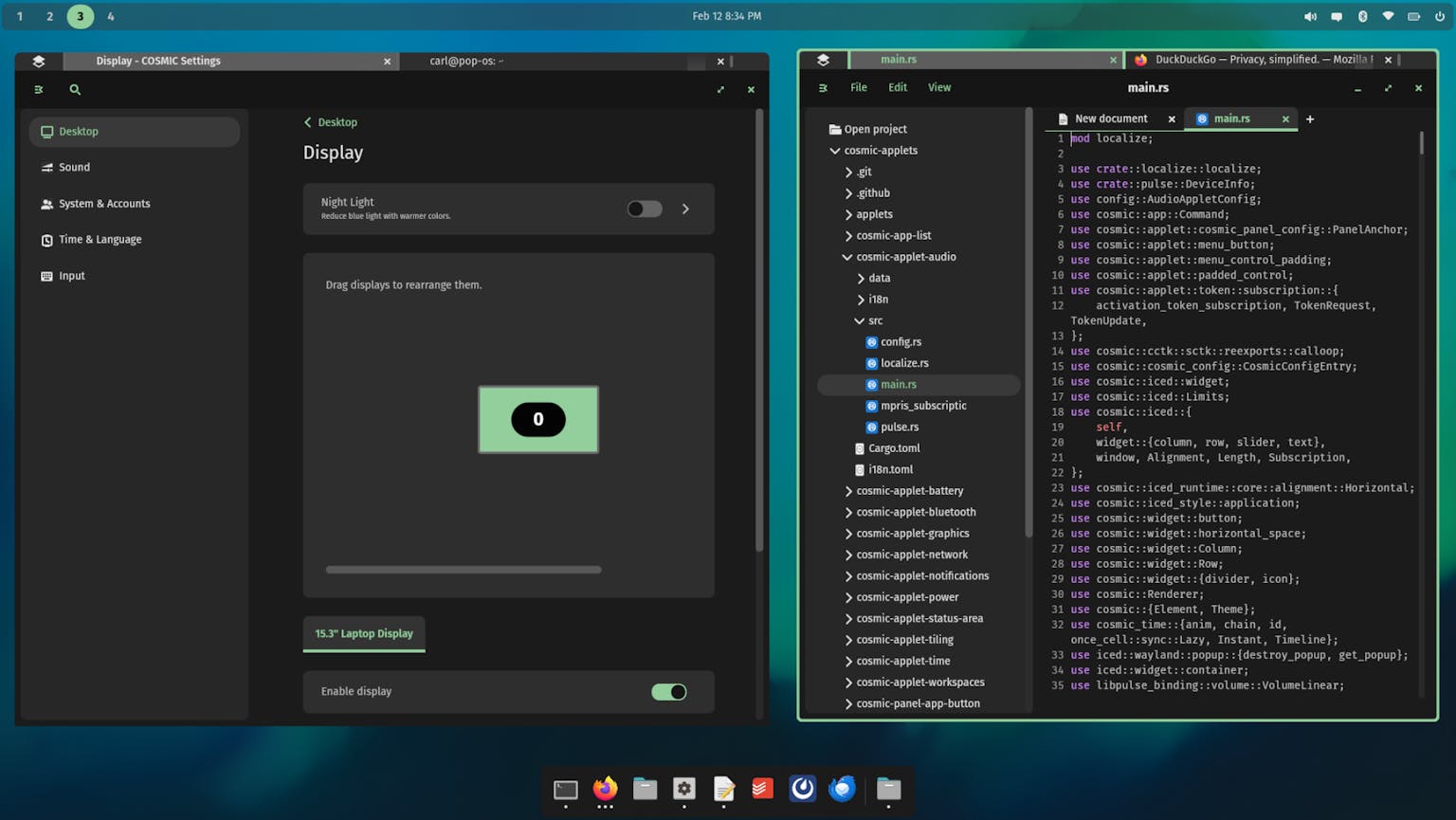
COSMIC Text
A new shape-run-cache feature was added to cosmic-text that enhances COSMIC Terminal performance. Text shaping determines the position of a character based on adjacent characters, which enables it to use special glyphs where necessary. With this new feature, shaping is cached to improve performance in rendering repeated shaping operations, resulting in higher framerates for COSMIC Terminal.
On-Screen Displays (OSDs)
Designs for COSMIC’s OSDs are complete! These graphical overlays are what you see when you do things like adjust the volume, brightness, or turn on Airplane Mode.
Keyboard Brightness Adjustment
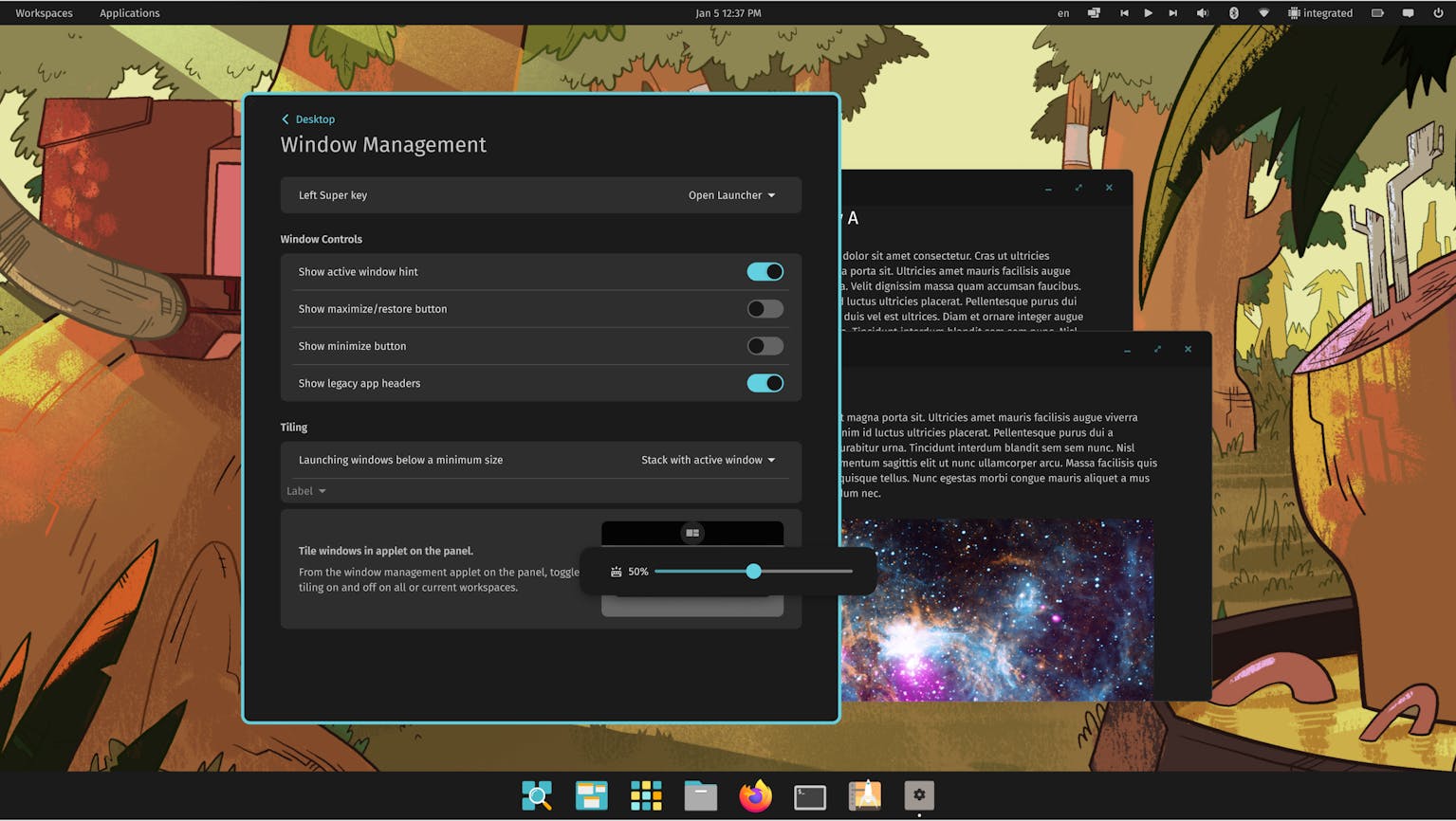
Touchpad On
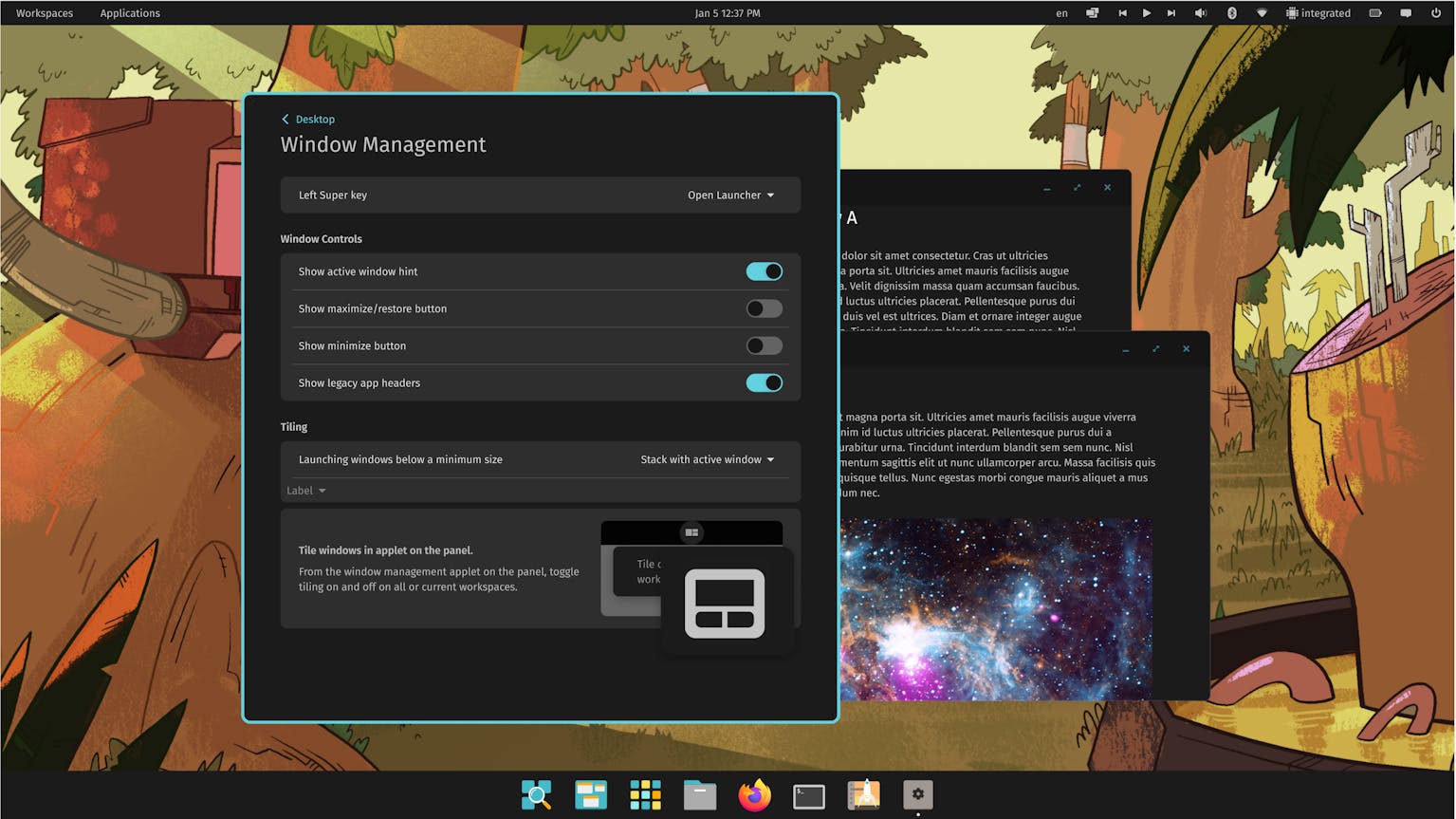
Airplane Mode Off
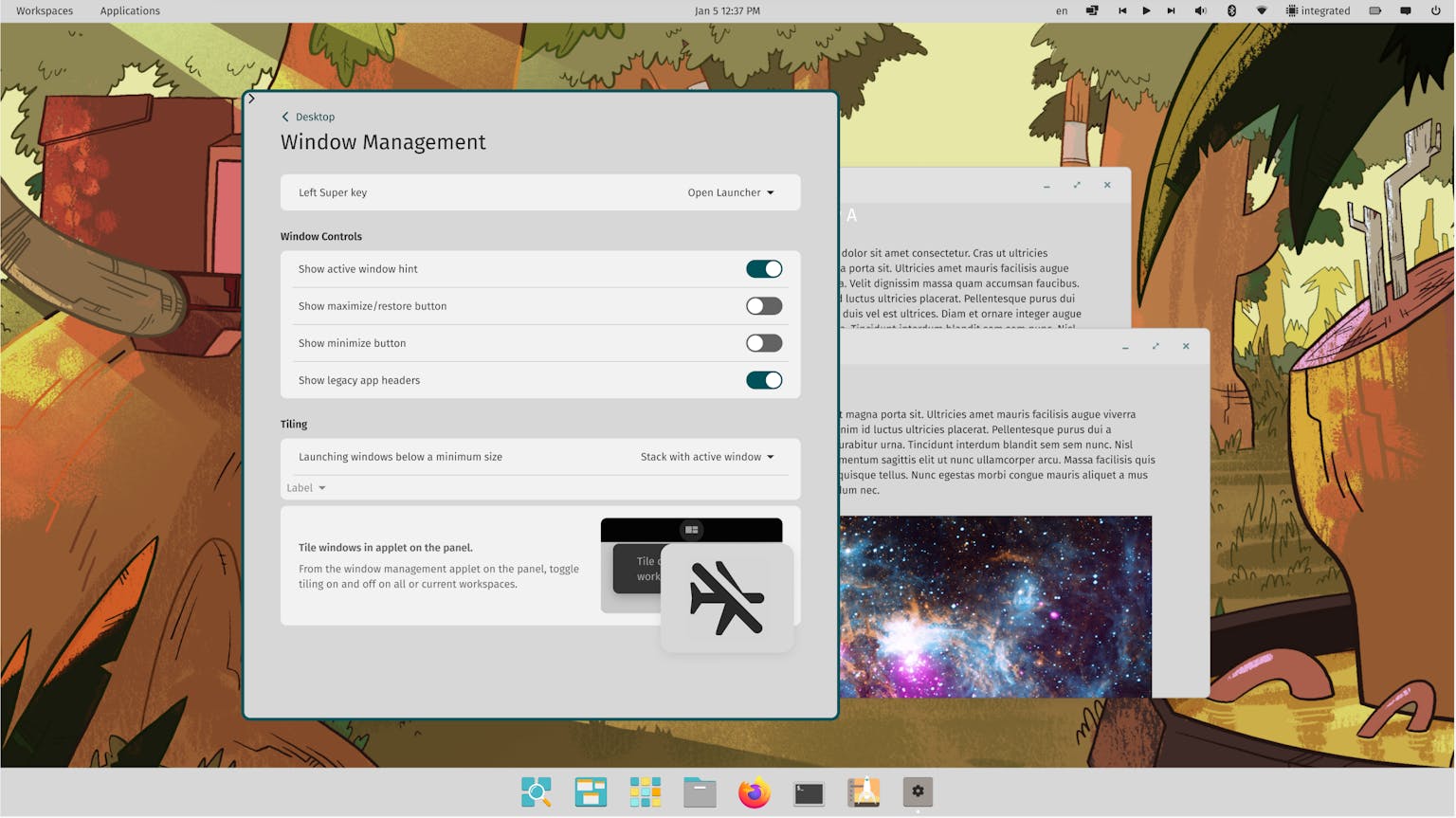
Maximize
Animations were added for the top bar and dock that occur when a window either maximizes or exits a maximized state.
Display Settings
Design and implementation is now complete. Adjust display orientation, scale, resolution , and more. The ability to clone displays is planned for after the alpha release.
Wallpaper Settings
Design and implementation were completed here, too. Set wallpapers per display, run them on a slideshow, and more.
Final Stretch
Hybrid Graphics
COSMIC works with graphics drivers to provide greater control, predictability, and performance with hybrid graphics. A lot of work was done to maximize performance on systems that use multiple GPUs. Preliminary performance tests look promising, but we’re still exploring more ideas to take this further.
Thanks to improvements in graphics drivers over the years, hybrid graphics mode now has minimal impact on battery life when the GPU is not in use. Wayland and cosmic-comp, meanwhile, give us more control over what causes the GPU to turn on. When COSMIC users wish to save laptop battery, the Battery applet will tell them when the GPU is being used, and which apps are using it. Closing those apps will turn off the GPU.
In Progress
COSMIC Terminal
Remaining items for the terminal include custom color schemes, profiles, and splits. The splits feature allows you to divide the terminal window vertically into two working areas. This can be customized to use multiple splits as well.
COSMIC Edit
Remaining items for COSMIC’s text editor include splits, File menu functionality, and spell check.
Tiling Applet
The tiling applet is being implemented, and includes the option to toggle Auto-tiling per workspace.
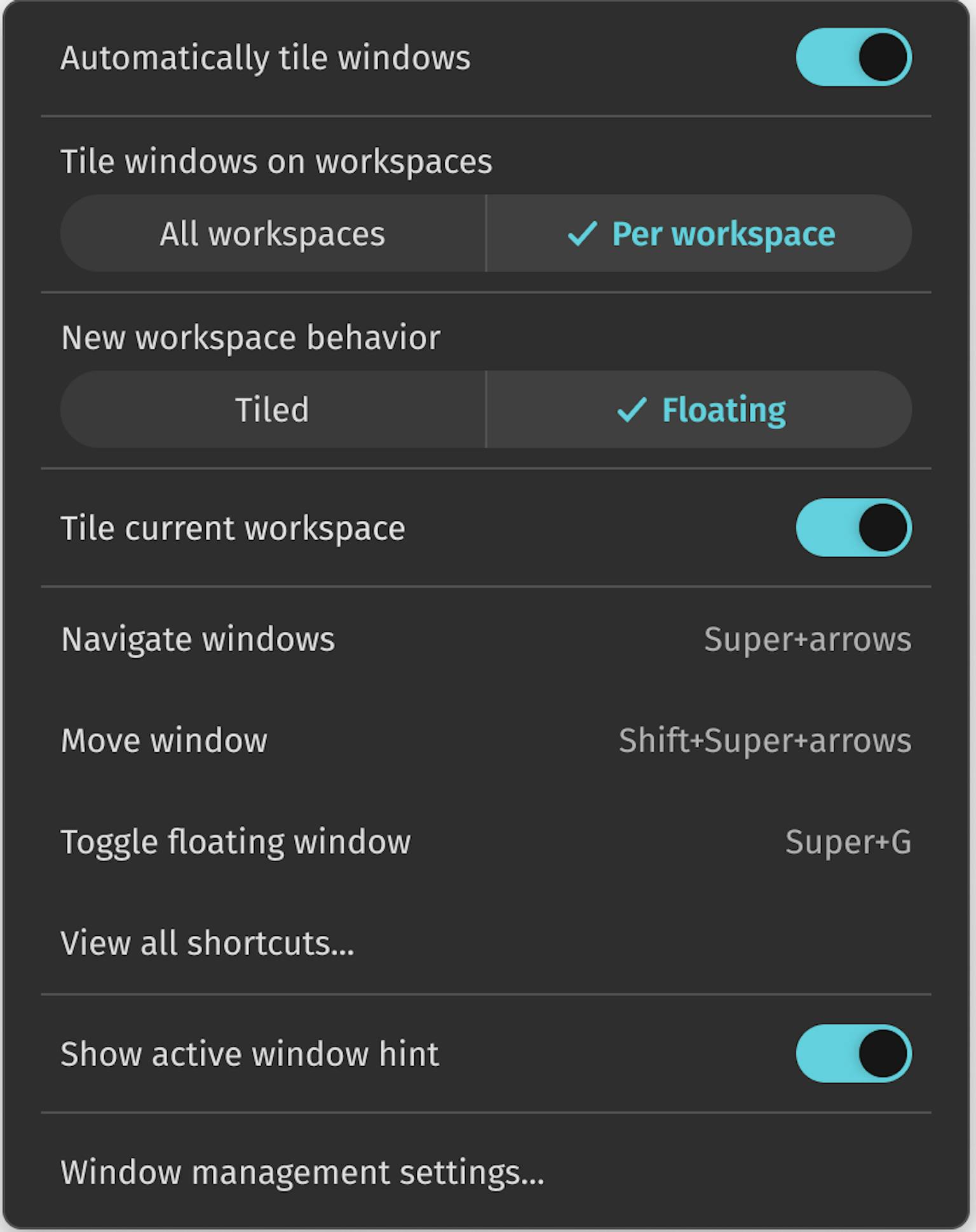
Input Devices Settings
We’re wrapping up implementation for keyboard, mouse, and touchpad settings.
COSMIC App & Applet Icons
We took a detour on designing app & applet icons to kick off designs for COSMIC’s new file manager.
COSMIC Files
An application for files is now in the works. Designs will be shared later on, once they’re ready. COSMIC’s file manager, text editor, and terminal serve to test the developer experience in building apps on COSMIC, as well as showcase its capabilities.
Workspaces
A centerpiece to the user experience of COSMIC DE with many important variables to consider. Workspaces remain under construction.
Minimize & Restore
On COSMIC, applications will minimize to a specialized applet that stores and presents all minimized windows as thumbnails.
Login Screen
Progress on the new login screen, cosmic-greeter, is ongoing.
Design Matching
In the design-matching phase, we’ll be touching up features that have already been implemented and making sure that they match our designs. The app library, launcher, and notification bubbles are a few implementations we’ll be focused on here.
New Wallpapers
A new aesthetic calls for new wallpapers! They’re still being designed, but rest assured, they’re bound to be spacey, starry, and all-around COSMIC.
24.04 Rebase
The official release of COSMIC DE will debut on Pop!_OS 24.04 LTS, which will be based on Ubuntu 24.04 LTS. Running and testing on 24.04 gets us closer to a final, polished release.
COSMIC at LFNW
System76 CEO Carl Richell will be at LinuxFest Northwest this year to showcase COSMIC DE. Hosted at Bellingham Technical College in Washington state, the conference features exhibits and events featuring organizations across Linux, open source, InfoSec, and privacy.
Carl’s talk will be on Saturday, April 27th at 11a.m. We’ll see you there!

Like what you see?
Share on Social Media