Press Release: COSMIC Alpha 2

Denver — System76, the premiere Linux computer manufacturer and creator of the COSMIC desktop environment, has updated COSMIC’s Alpha release to Alpha 2. The latest release includes more Settings pages, the bulk of functionality for COSMIC Files, highly requested window management features, and considerable infrastructure work for screen reader support, as well as some notable bug fixes.
With COSMIC, System76 aims to liberate the computer with a new desktop environment powerful enough to build custom OS experiences — for users, developers, and makers of any device with a screen. So far, COSMIC is available for testing on the following Linux distros:
- Pop!_OS
- Fedora - See instructions
- NixOS - See instructions
- Arch - See instructions
- openSUSE - See Instructions
- Serpent OS - See instructions
- Redox OS - includes COSMIC Applications - See Details
- CachyOS - See the blog post with instructions
System76’s new desktop environment began as a replacement for GNOME — the DE used in Pop!_OS 22.04 and prior releases — as a way to reimagine the desktop environment and the value it can provide users across the Linux ecosystem. Some differences of note include a comprehensive theming system with shareable themes, an option for either vertical or horizontal workspaces, integrated and easily accessible tiling system, and highly customizable panels (dock and top bar). New core apps include COSMIC Files, Settings, Terminal, Edit, and an App Store to replace the Pop!_Shop.
The goal: To create the best, most consistent and flexible experience for users.
COSMIC’s Alpha 2 release builds upon that work with functionality built out for Files, additional Settings pages, considerable infrastructure work for screen reader support+, and some highly requested window management features. System76 is ecstatic at the level of excitement and collaboration so far with alpha testers and early app & applet developers, and we look forward to seeing what comes from these new additions.
SETTINGS PAGES
Power & Battery
Here you can choose between an Extended battery life mode, High performance mode, and Balanced mode. You can also check the battery levels of your mouse, keyboard, headset, or other wireless devices.
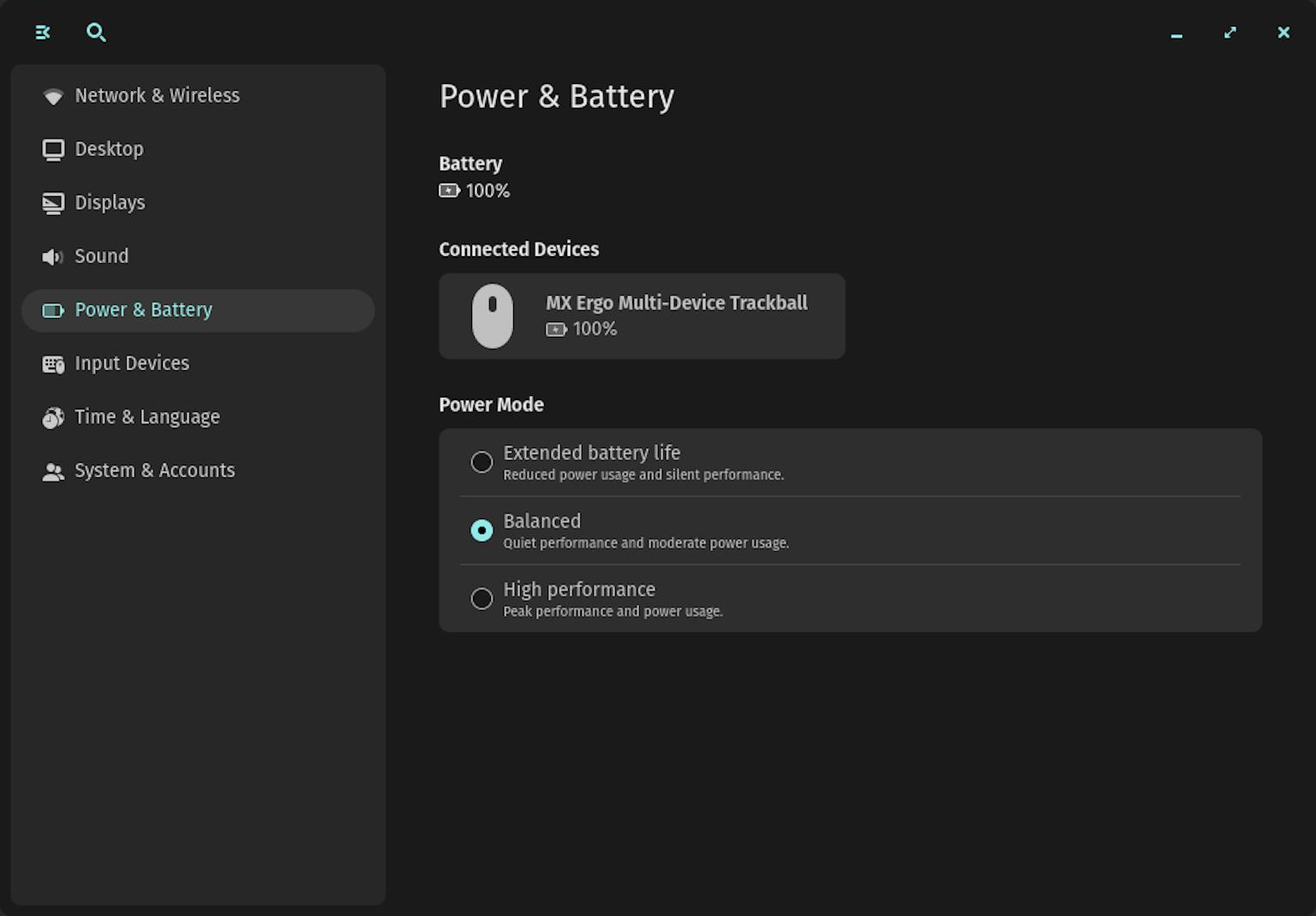
Sound Settings
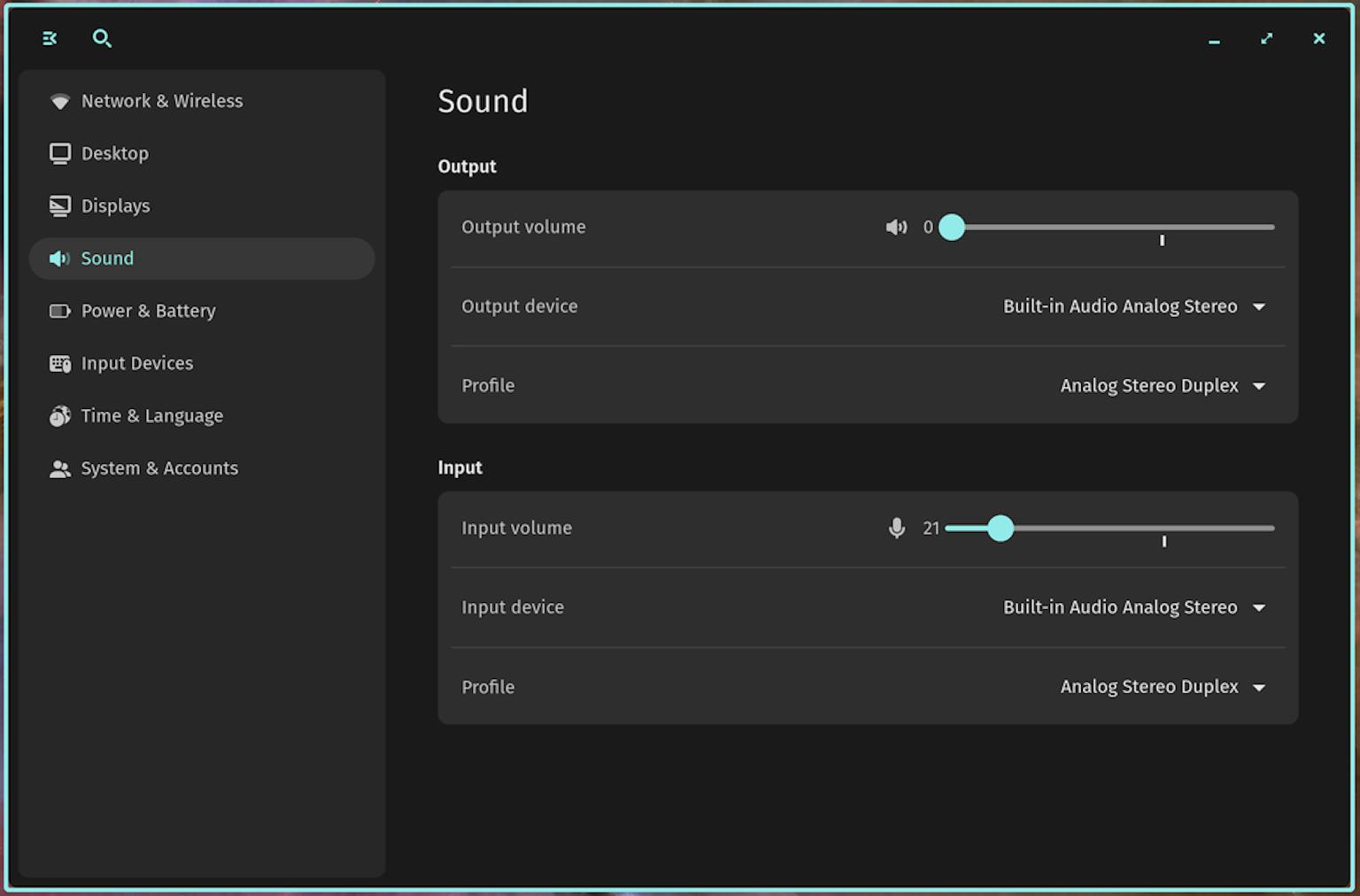
Select input and output devices, adjust volume for each on a slider, and choose between a variety of sound profiles: Analog Stereo Duplex, Analog Stereo Output, Digital Stereo Output + Analog Stereo Input, Digital Stereo Output, Analog Stereo Input, and Pro Audio. Additionally, Bluetooth (bluez5) devices are now supported.
Network & Wireless
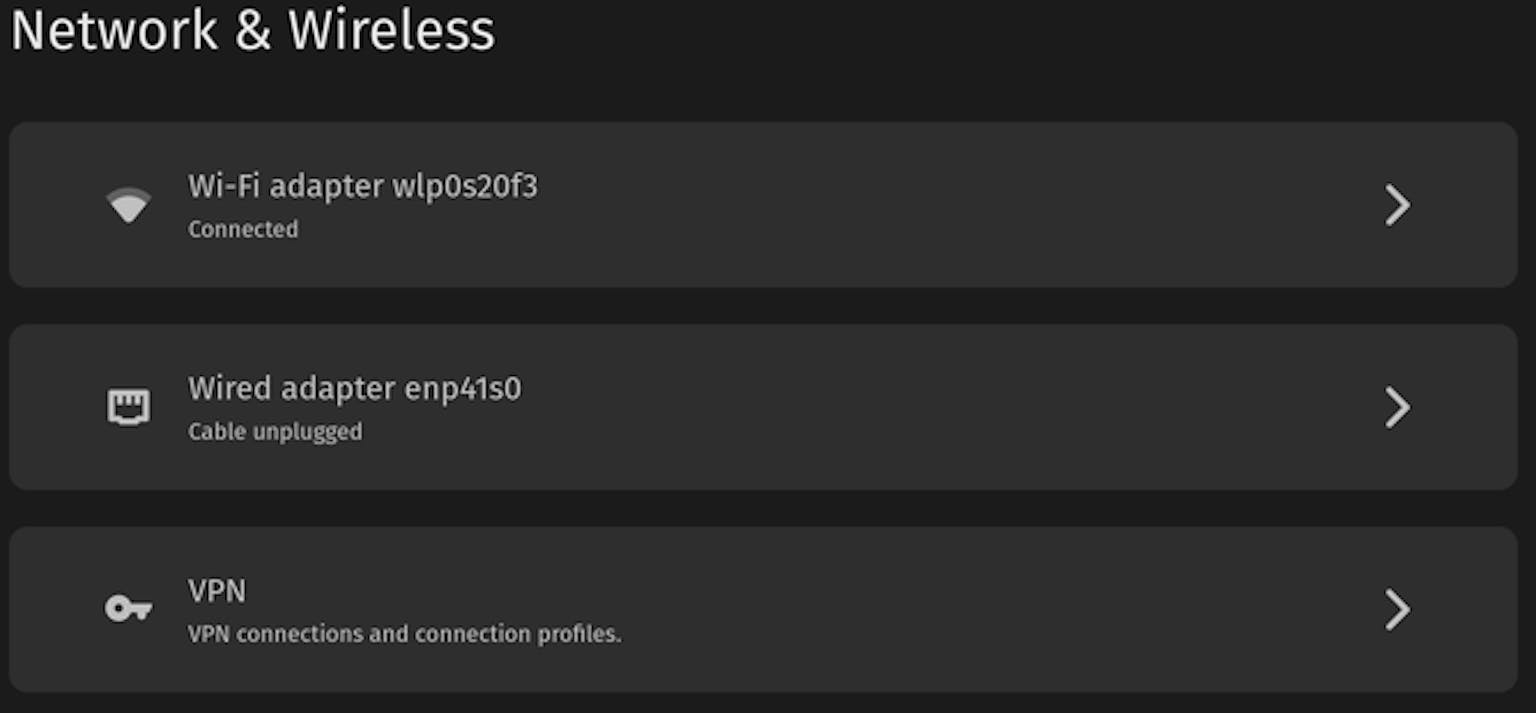
Check Wired connections, choose from Wifi options in range, and manage your VPN connection from Network & Wireless Settings.
Displays
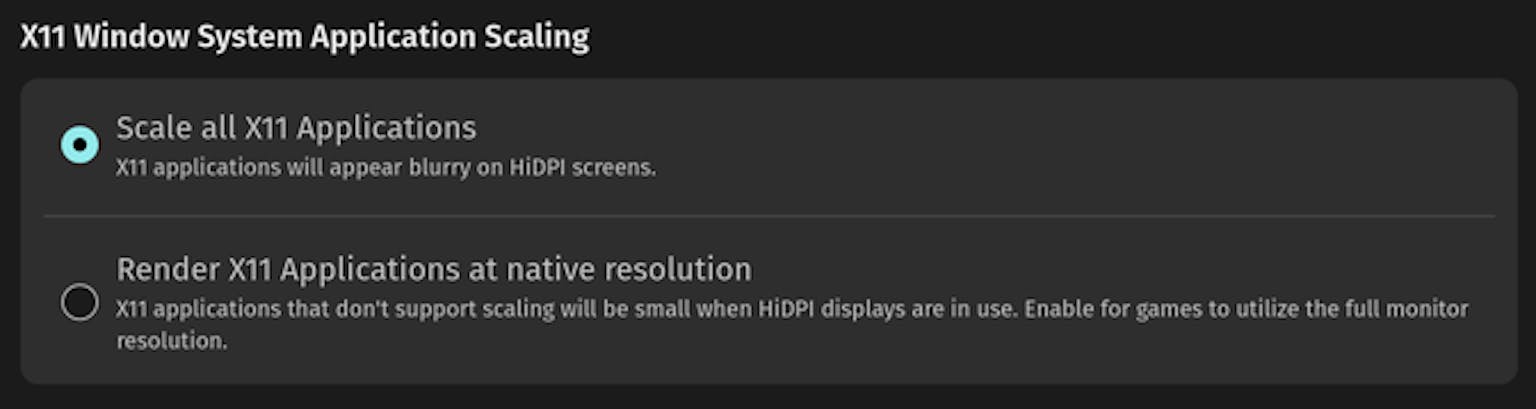
New X11 Window Application Scaling options in Displays Settings allows you to enable sharper X11 apps, as well as gaming at native display resolution.
Date & Time
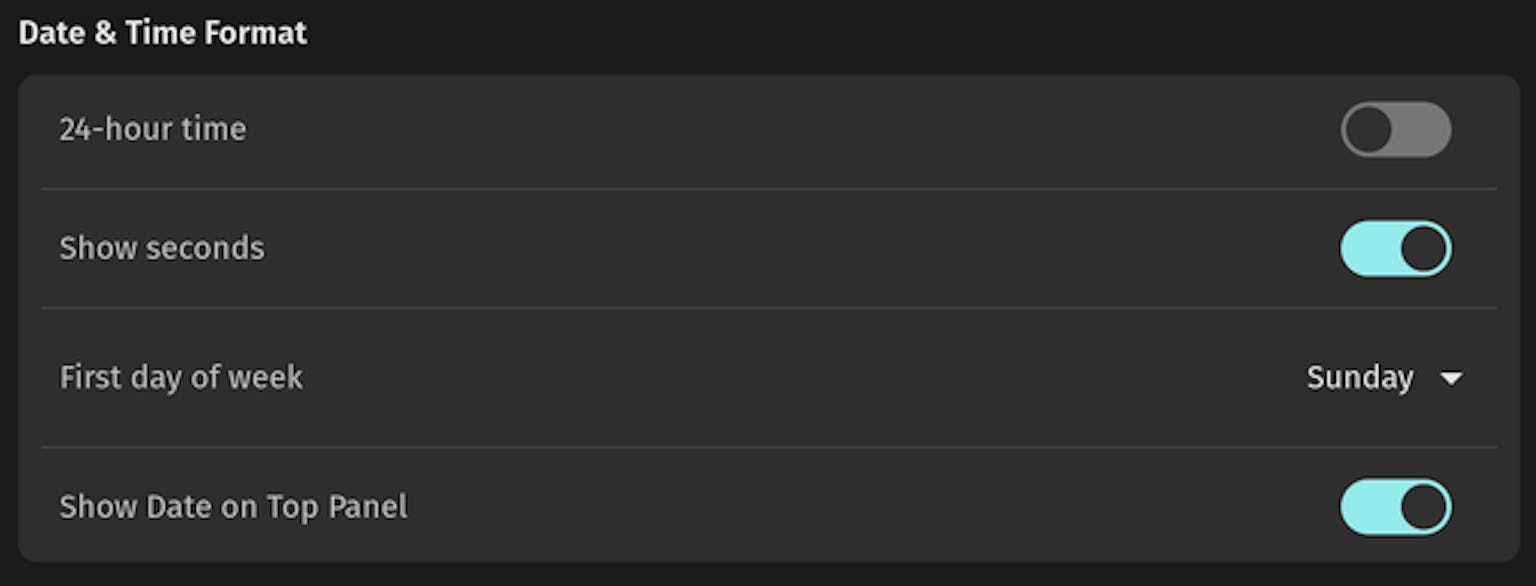
A new toggle in Date & Time Settings shows seconds on the clock applet.
New Window Management Features
Two highly requested features have been built into Window Management Settings: Focus follows cursor, and Cursor follows focus.
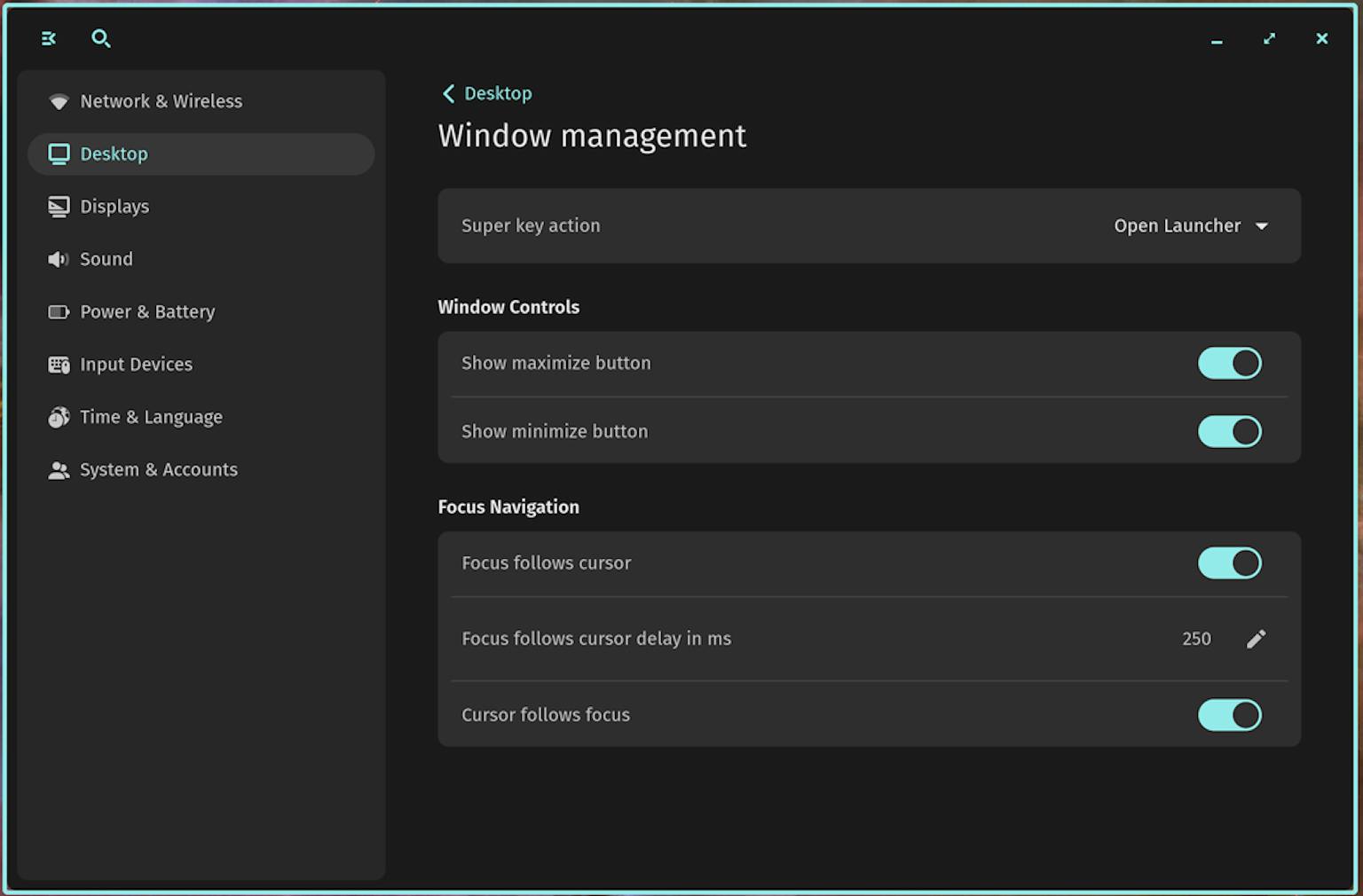
FOCUS FOLLOWS CURSOR
Moving your mouse across your layout causes the active (“focused”) window to switch to whichever window the cursor overlaps. You can also customize the time it takes for the mouse to snap to the new window.
CURSOR FOLLOWS FOCUS
Changing window focus with keyboard shortcuts or opening a new window causes your cursor to immediately snap to the top-left corner of that window. This makes it easy to find your cursor and saves the trouble of having to move it to the window.
DISABLE SUPER KEY
During alpha testing, we found that some users like to use the Super key only as a modifier, without any actions associated with it. In Alpha 2, users can now disable the Super key from the dropdown in Window Management settings.
New Interface Density Settings
Comfortable, Compact, and Spacious Interface Density settings adjust the spacing between elements throughout the COSMIC desktop. The size of headers, space between lists such as file names or setting options, space between applets and inside applets adjust according to the setting preference.
This feature was merged early to identify widgets and spacing that require adjustment. You may encounter unexpected spacing using the Compact and Spacious options.
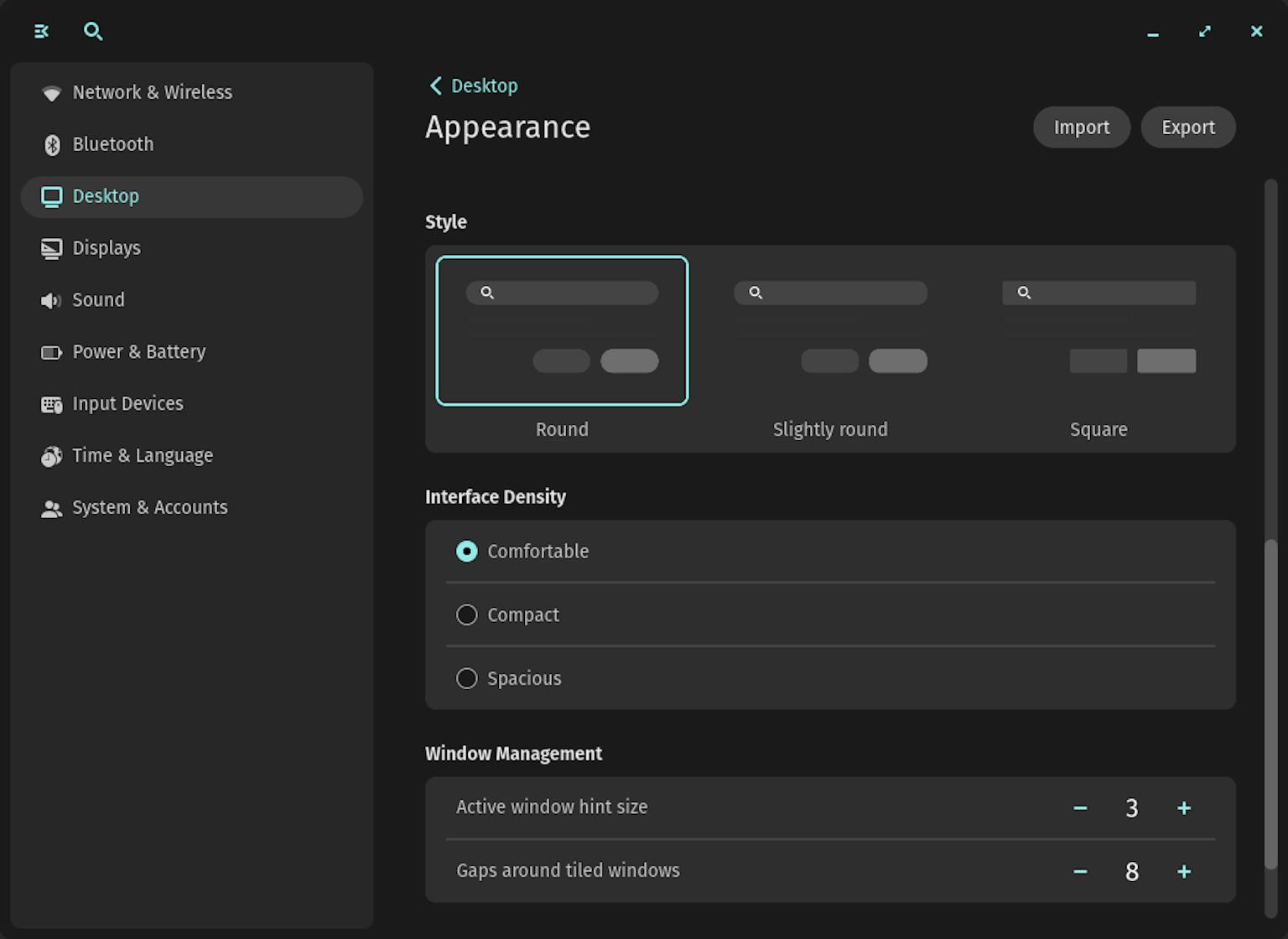
Bluetooth Settings
Connect, disconnect, and forget devices from the new Bluetooth page in Settings.
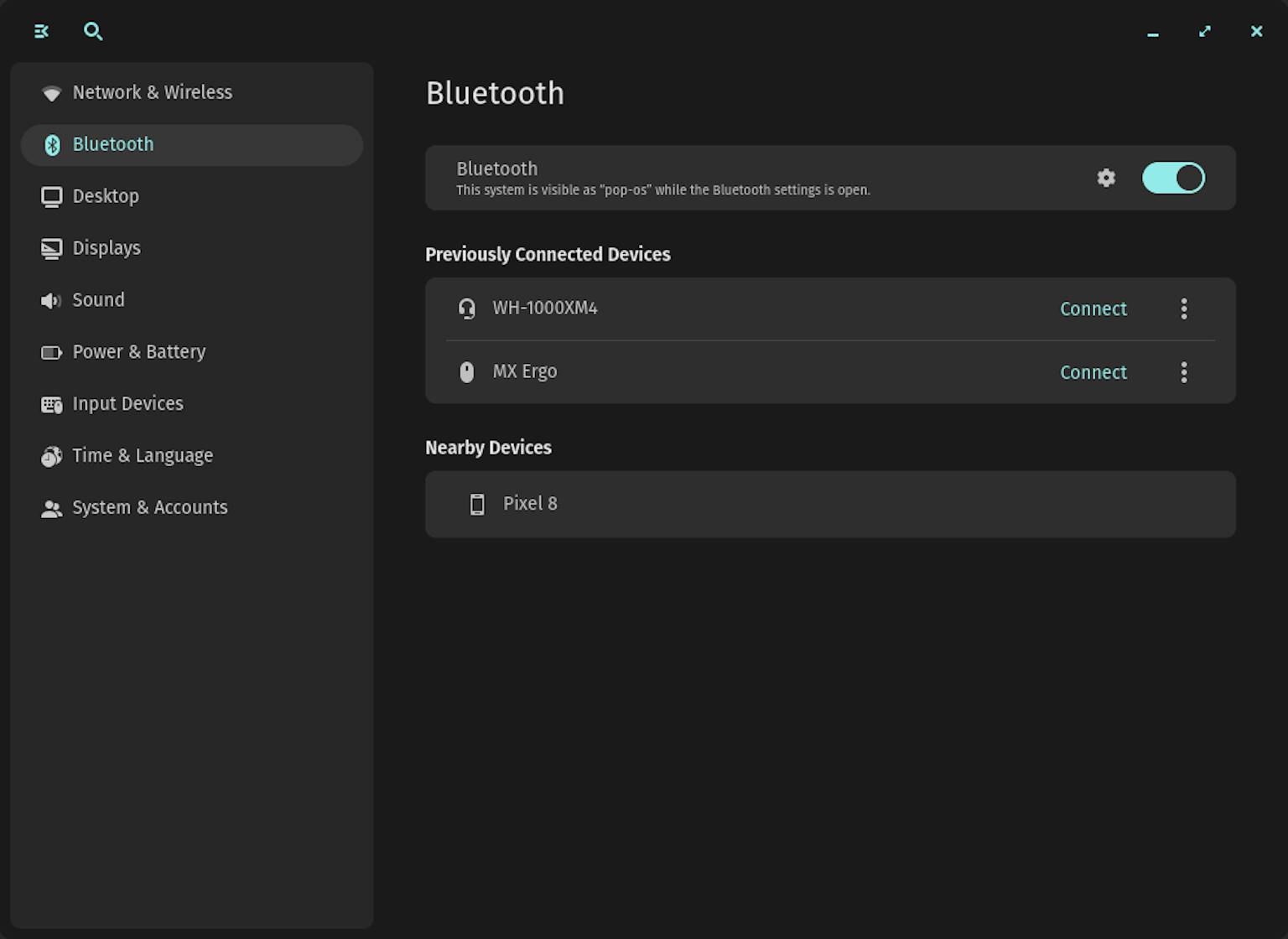
COSMIC Files
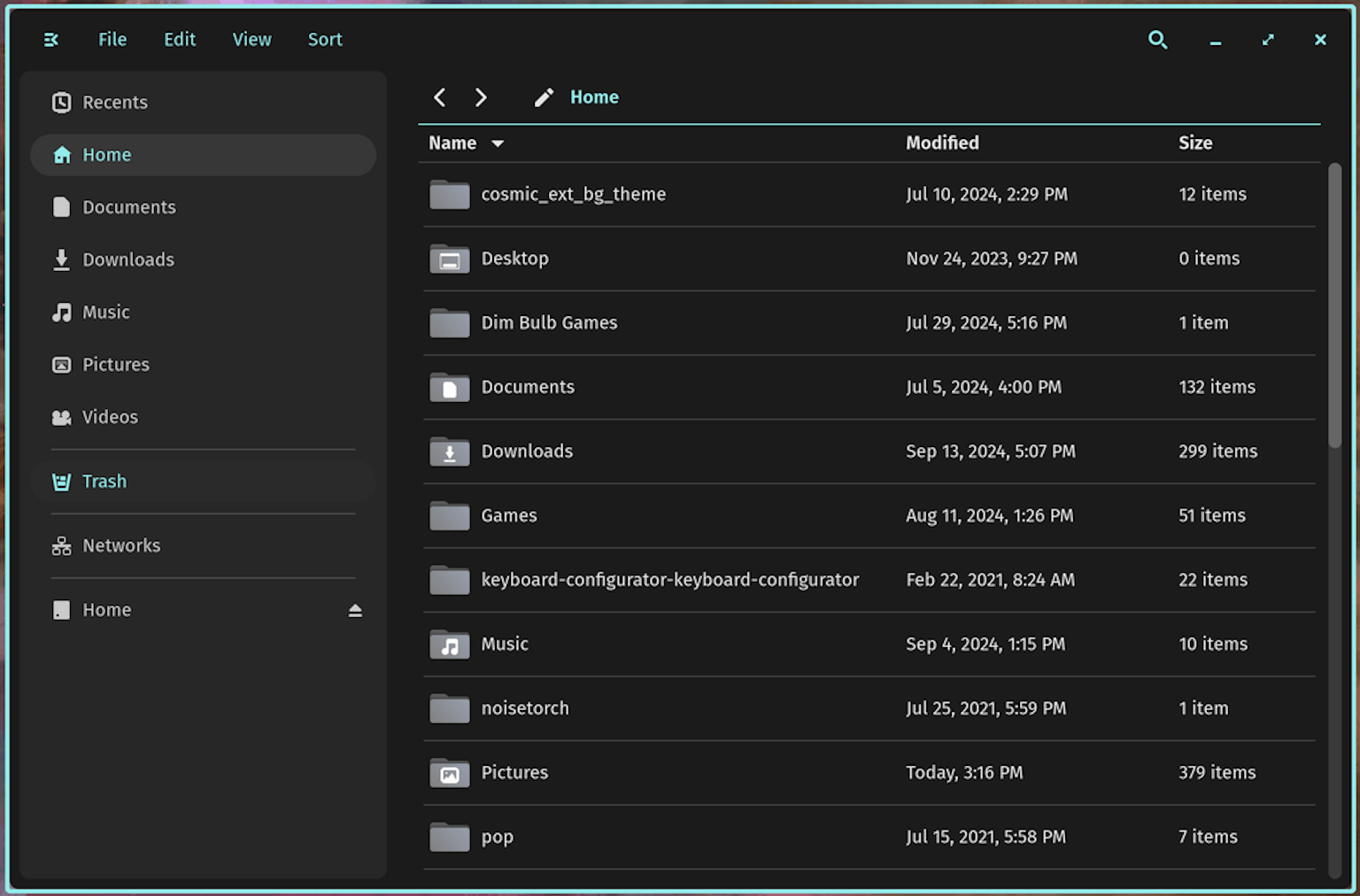
Building out COSMIC Files has been a main focus leading up to Alpha 2. New additions include:
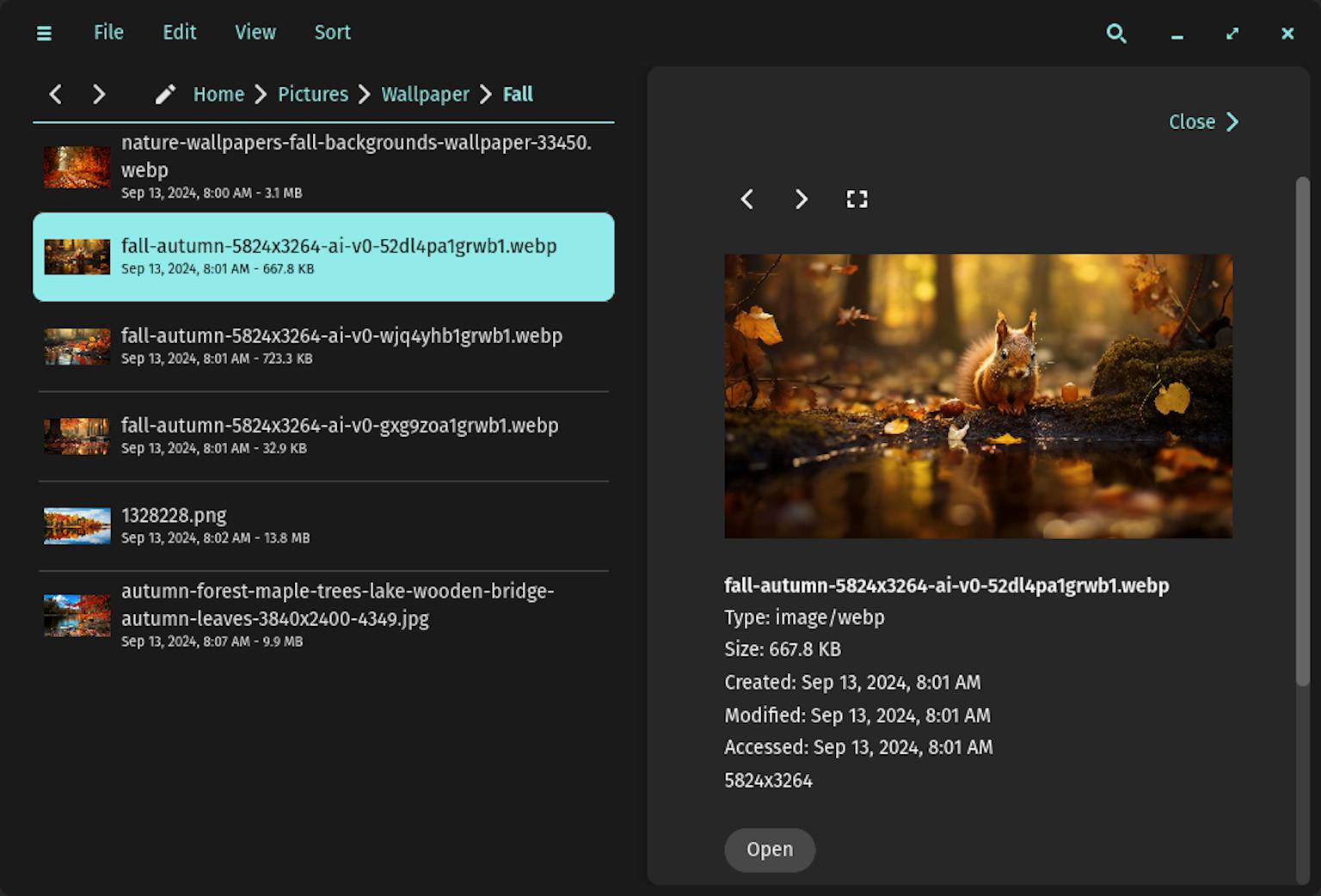
- Preview files in a context menu before opening
- The Preview feature is incomplete and in active development. Previews are active by default to elicit feedback during the second alpha. An option to disable previews will be added for alpha 3.
- Gallery is a new feature accessible from the Preview. In gallery mode, users can cycle through images in a folder.
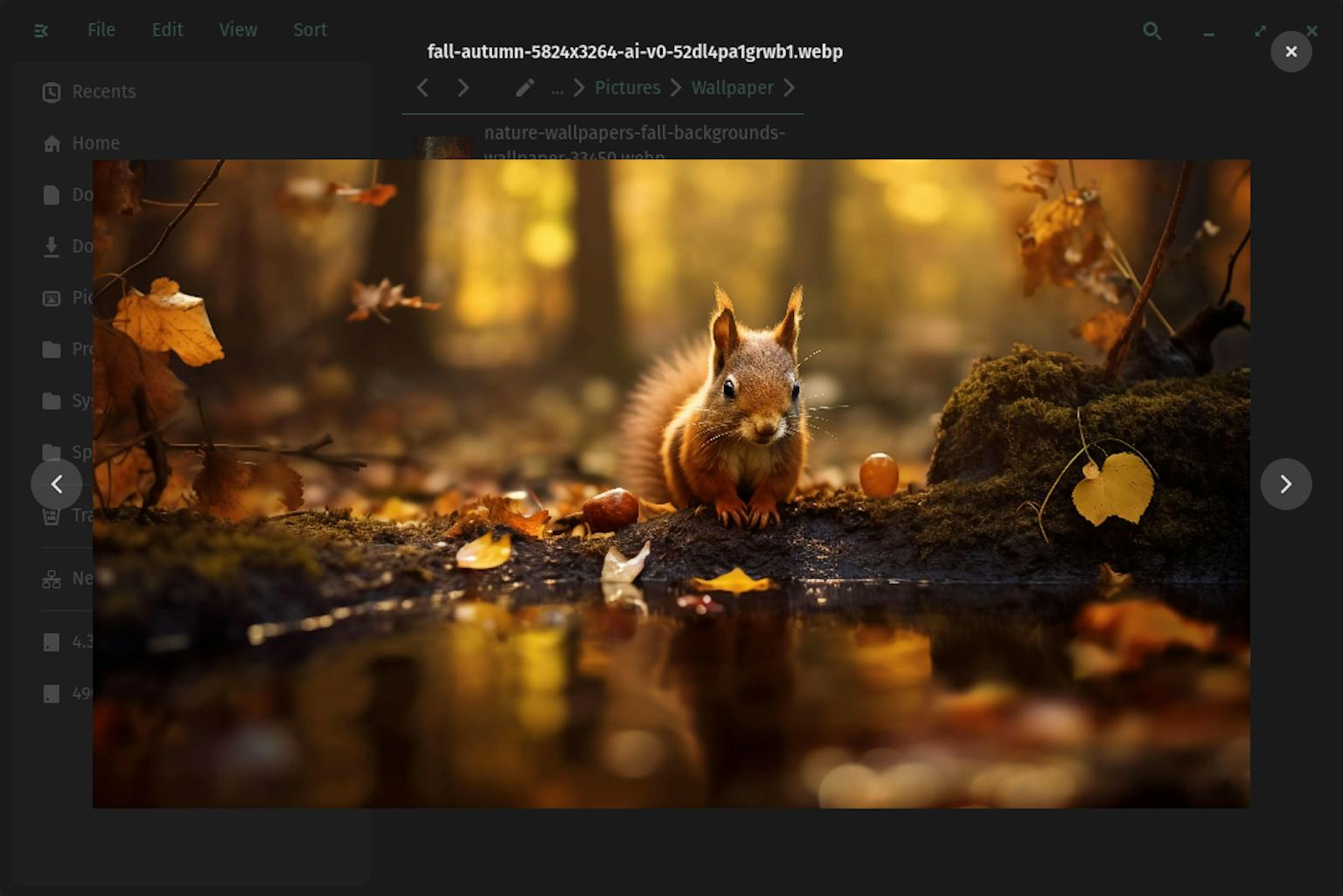
- Compress/Extract files from right-click menu, as well as Extract To a desired location. support for .tar, .tbz, .tgz, .txz, and .zip. Support for password encoded zip files will be next.
- Browse and connect to network drives
- Ctrl+D shortcut adds the selected item to the sidebar.
- ”File” menu is now complete. Includes options to open a new tab, window, or folder; open a file or open with preferred application; rename, show details, add to sidebar, move to trash, close tab, or quit.
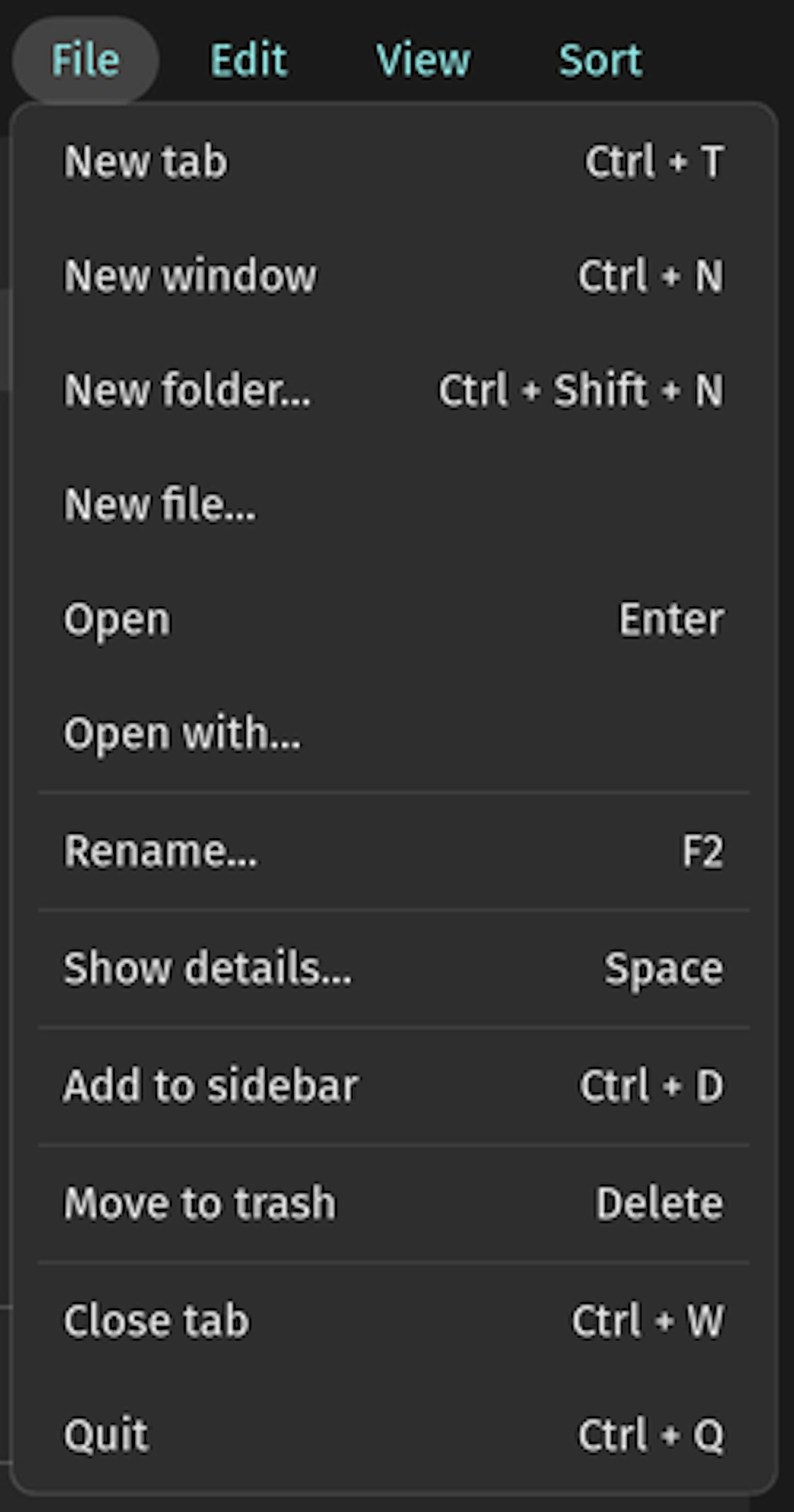
- Ctrl+, shortcut opens Files app settings
- Defaults to floating when opened by xdg-portal (when uploading/downloading on another app)
- Separators in sidebar to divide Trash, Networks, and additional drives
COSMIC Store
Vastly improved load times on initial startup.
COSMIC Applets
- Support battery charge thresholds on devices supported by system76-power
- Improved CPU usage of audio applet volume sliders
- Time now updates on timezone changes
- Improved format of displayed time
Under the hood
- Libcosmic rebased on iced 0.13
- Winit and sctk updates and changes
- Fixed freezes on some X11/XWayland apps when fullscreened
- Fixed radio button widget size
- Fixed padding and spacing of widgets
- Optimized rich text rendering
- More reliable fractional scaling in games running through Proton
- Accessibility
- atspi and portal plumbing for screen reader support
- a11y fixes for iced rebase
ISO/Session
- Added system-config-printer to cosmic-session
- Removed pop-wallpapers and replaced with cosmic-wallpapers
Notable bug fixes
- COSMIC Apps launch in the Live ISO (NVIDIA Desktops)
- Improved disk I/O and dbus performance when using sliders or changing theme settings
- Setting the timezone on the date & time settings page
Additional Bug Fixes & Improvements
- COSMIC Greeter now defaults to previous session used when logging in
- Language support added for COSMIC Greeter
- Volume sliders in Sound Settings no longer shrink while resizing
- Battery percentage no longer shows decimals
- Custom keybindings are now searchable
- “Open” button in COSMIC App Store now works
- Comma added to clock after date
- Fixed an issue with apps in the system tray not responding to input
- Fixed an issue with resizing shortcut Super + Right-click opening a context menu
- Fixed an issue with libcosmic apps not building
- Fixed an issue with some apps not reopening once closed
- Fixed a bug with the clipboard not working for some applets
- Fixed issues with keyboard shortcuts in Settings
- Fixed an error with GIMP crashing
- Fixed an issue with external monitors causing freezing before login
- Fixes for swapping or moving multiple focused windows
- Switch workspaces gesture now respects natural scrolling setting
Release & Schedule Changes
The second COSMIC alpha will be released on September 26th. Those participating in Alpha 1 on Pop!_OS can simply update through the COSMIC App Store to transition. This alpha will be followed by monthly alpha releases until all core features have been built out.
Fresh Install

Like what you see?
Share on Social Media