Alpha 3: Tales from the COSMIC Desktop Environment

Thank you for joining us on this dark and spooky night for a feature presentation so powerful, it'll raise spirits the world over. We're talking about a monster born from madness, struck by a spark of inspiration that brought this beast to life. With each passing moment it grows stronger, faster still, and it's growing at a breakneck pace to become a terrifying force to be reckoned with. Developers shudder at mere mention of its name: COSMIC.
COSMIC Alpha 3 brings many updates to COSMIC Files, custom system fonts, alongside a variety of bug fixes and performance improvements provided by all you hard-working COSMonauts out there.
But first, let’s talk about screen readers.
Accessibility
Screen reader support is now in an early testable state. Currently, Firefox and GNOME apps will work with the Orca screen reader. Over the next month we’ll add support for COSMIC interfaces and applications. Screen reader keybinding support is only on Pop!_OS, unless other distros patch at-spi2-core. This work is meant as a proof of concept that other distros and desktops may choose to adopt for screen readers on Wayland.
Additionally, an accessibility applet is coming soon for toggling the screen reader on/off from the panel. Until the applet is ready, run ‘orca’ in the terminal to start the screen reader.
COSMIC Settings
Experimental Settings have been added to the Appearance Settings panel. Customize your system font, monospace font, icons, and toolkit from the Experimental Settings.
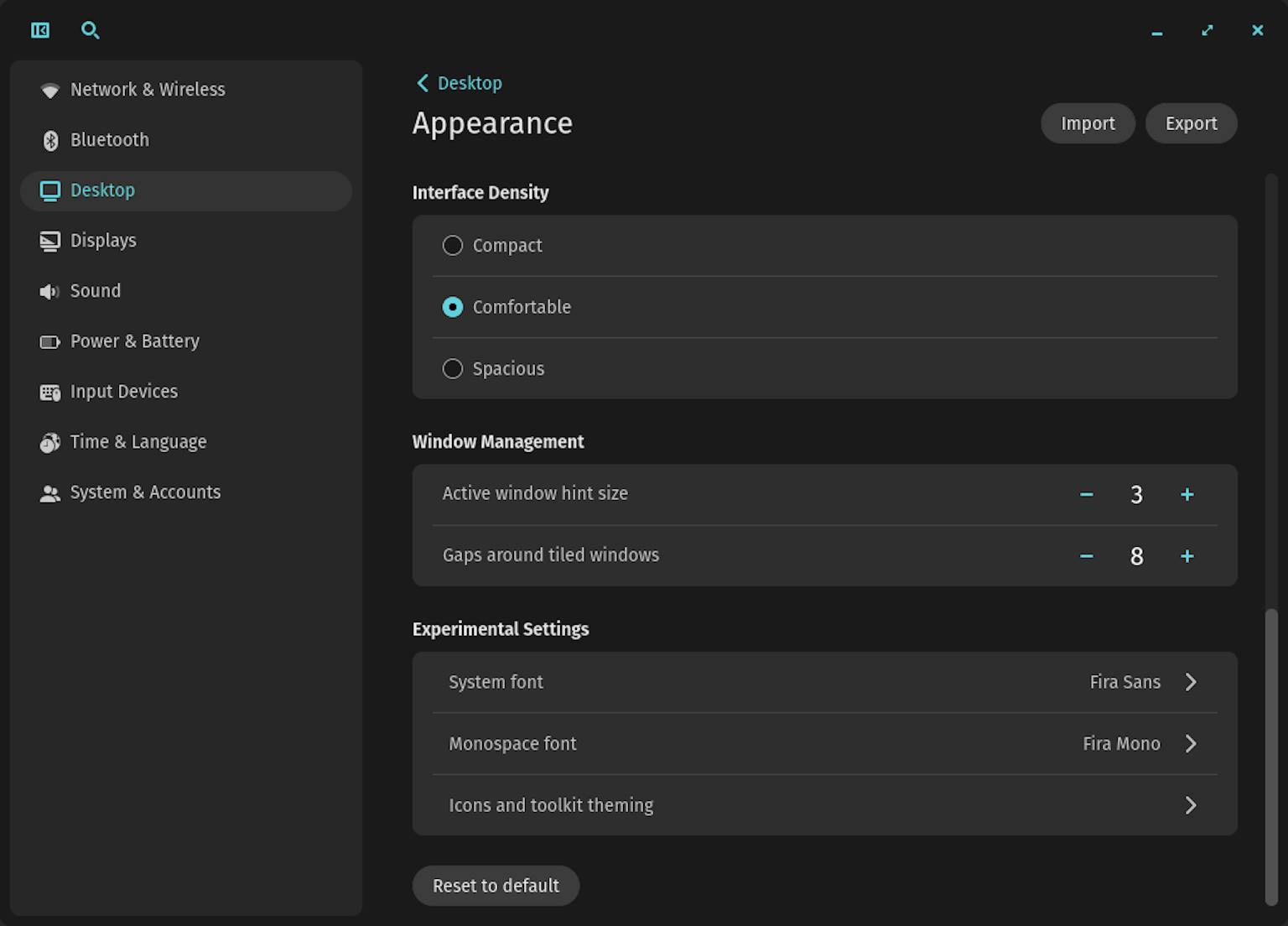
Power-saving options, including turning off the display and automatically suspending, have been added to Power and Battery Settings.
Apps Updated to Major New libcosmic Release
Applications, the App Library, and Launcher have been updated to a major new version of libcosmic. We anticipate some regressions with this update. Bug reports are appreciated!
COSMIC Files
We’ve made some changes to Preview and Gallery modes to make the experience smoother. File previews are now off by default, and can be activated with a “show details” option in the View menu, right-click menu, or the Ctrl + Space shortcut. The Gallery view has also been added to the view menu, and can be toggled on with Space when an image is selected. Buttons have been moved to a new footer widget to keep their location consistent.
If the name of your file is cut off, you can now view the full name in a tooltip that appears when hovering your cursor over the file. View hidden files or directories by clicking the option in the View menu, or with Ctrl + H. Directories can now be pinned to the sidebar.
Updates to file search include showing search results per tab, removing the magnifying glass icon during search, and dropping the search bar to a second line in single-column view.
ADDITIONAL FEATURES:
- COSMIC Files can now mount encrypted drives, as well as run executable files.
- “Empty trash” added to right-click menu on Trash in the sidebar
- Support for JPEG XL files
- Added “Open” and “Open with” options for files in the NavBar/Sidebar, removed “Open in new tab” and “Open in new window” options
COSMIC Store (formerly “COSMIC App Store”)
A “Made for COSMIC” section has been added to the Explore page for highlighting community apps created for COSMIC. Apps will need to add “COSMIC” to their upstream metainfo categories in order to appear in this section. COSMIC Store now includes the URLs and licenses of applications as part of the app details.
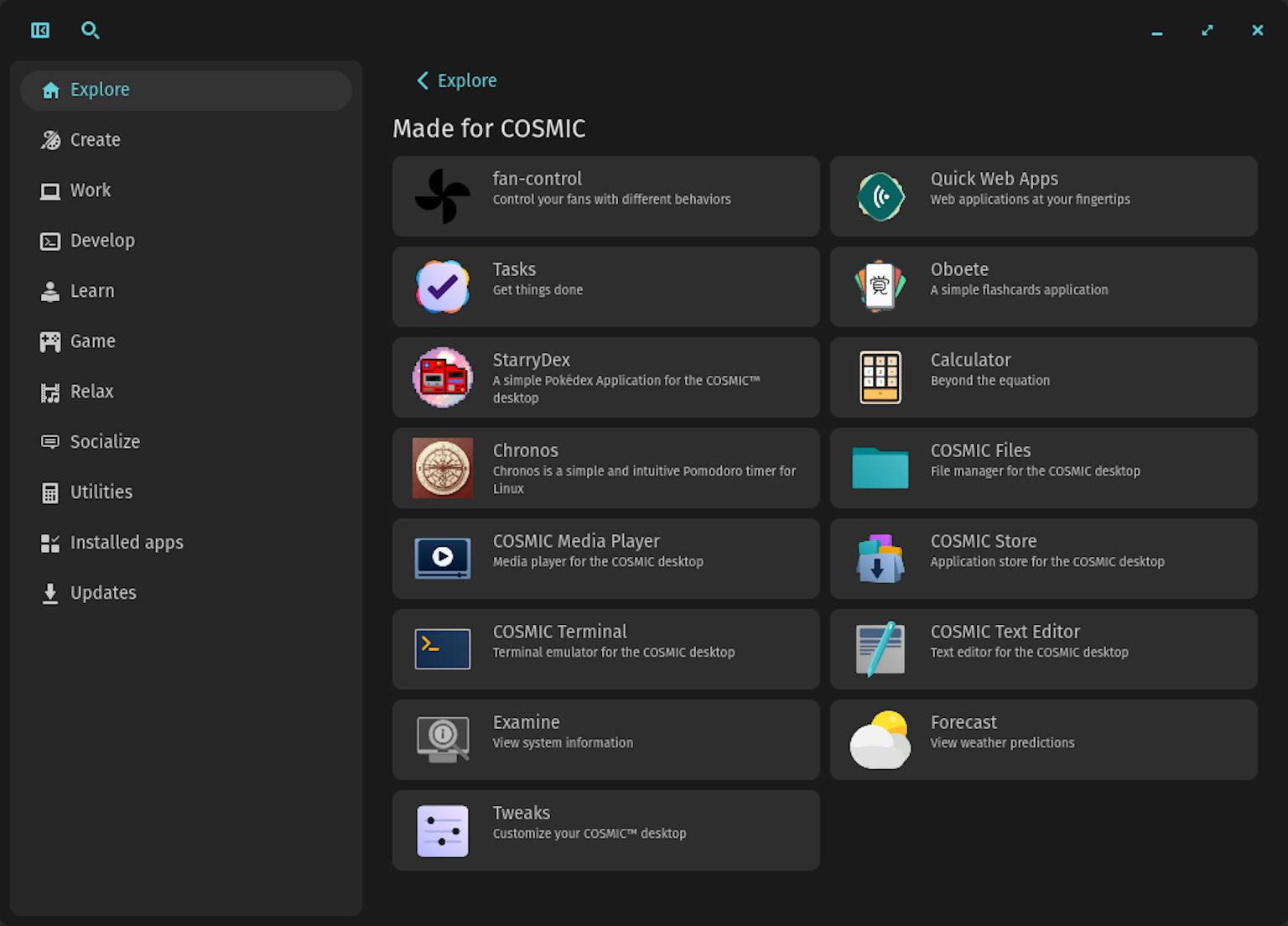
Furthermore, support has been added for local debian packages and flatpak refs.
Network Applet
After waking from sleep or after network becomes disconnected, the network applet will reconnect to the most recent network. Also, clipboard support has been added.
libcosmic
- New footer widget added
- Updated NavBar icons for closed and open buttons.
Bug and Fixes and Performance Improvements
- Padding fixes for headers in Compact Density mode
- Improved search performance
- “Cursor follows focus” now places cursor in the center of the window
- Enabled switching workspaces while the Launcher is open. Performing this action closes the Launcher.
- Fixes for file and folder naming issues
- File names put in quotation marks when named in copy
- Caps Lock can now be remapped to Ctrl
- Fixed eject button for safe unmounting of external storage drives
- Desktop view options removed from right-click menu when not on desktop
- Fix to prevent pinning of duplicate items to the sidebar
- Fixed crashing with Thunderbird when changing Keyboard Settings
- Fixed a bug that caused app icons to be missing or low-res
- Fixed an issue causing the top panel to become inactive
- “Show password” button on the login screen now works when clicked
- Dock Settings now show all selection options for “Show on display” feature.
- Fixed an issue with looping animations when switching from Workspace 2 to Workspace 1
- Tilde and other affected keys can once again be used in the Terminal on international layouts
- App URLs now stack in COSMIC Store when the window is narrow
- Mouse movement when double-clicking will not interrupt the input
- Input volume in the sound applet now shows the input volume, rather than the output volume.
- Fixed “Remove from Sidebar” option appearing for non-favorited items
- Fixed tree view behavior in COSMIC Edit’s single-column view
- An issue with sound volume debounce has been resolved
- Context menu radius now respects radius preferences in Appearance Settings
- Connected devices listed in Power & Battery Settings no longer incorrectly show as charging
- Fixed an issue where notifications interfere with overlapping applet dropdowns, as well as an issue with non-selectable right-click menus overlapping panels
- Fixed an issue with cosmic-randr not listing all connected monitors
- Launcher fixes
- Proper alignment for Java UI buttons
Updating and Upgrading to COSMIC Alpha 3
To switch from a previous alpha version to COSMIC Alpha 3, check the Updates page in COSMIC Store and make sure your version is up to date. Alpha testers on Pop!_OS 22.04 LTS can now upgrade to 24.04 LTS using the developer flag.
For a fresh install of COSMIC Alpha 3, download the latest ISO at system76.com/cosmic.

Like what you see?
Share on Social Media