COSMIC September: New Window-Swapping Mode!

COSMIC DE. Our next frontier! Each update brings us closer and closer to a new desktop environment for Pop!_OS. It’s now at the point where the COSMIC team is using it daily, and completed software is getting much needed quality-of-life updates. Read on and see what this month had in store for you!
Swap mode for tiled windows
Pop!_OS and COSMIC DE are built to stay out of your way so you can focus on getting things done. With Auto-tiling, new windows arrange themselves automatically on your screen to reduce the hassle. It’s important, then, that rearranging tiled windows manually feels as seamless as possible. COSMIC’s new window-swapping mode helps facilitate this seamlessness with, as the name suggests, an easy way to swap windows with your keyboard.
Pressing and holding Super + X creates a small version of your selected window, signaling that you are now in window swapping mode! While holding Super + X, use your arrow keys to hover this tiny window over the window you’ll swap it with. Release the keys, and presto! A swapped window.
Have a look!
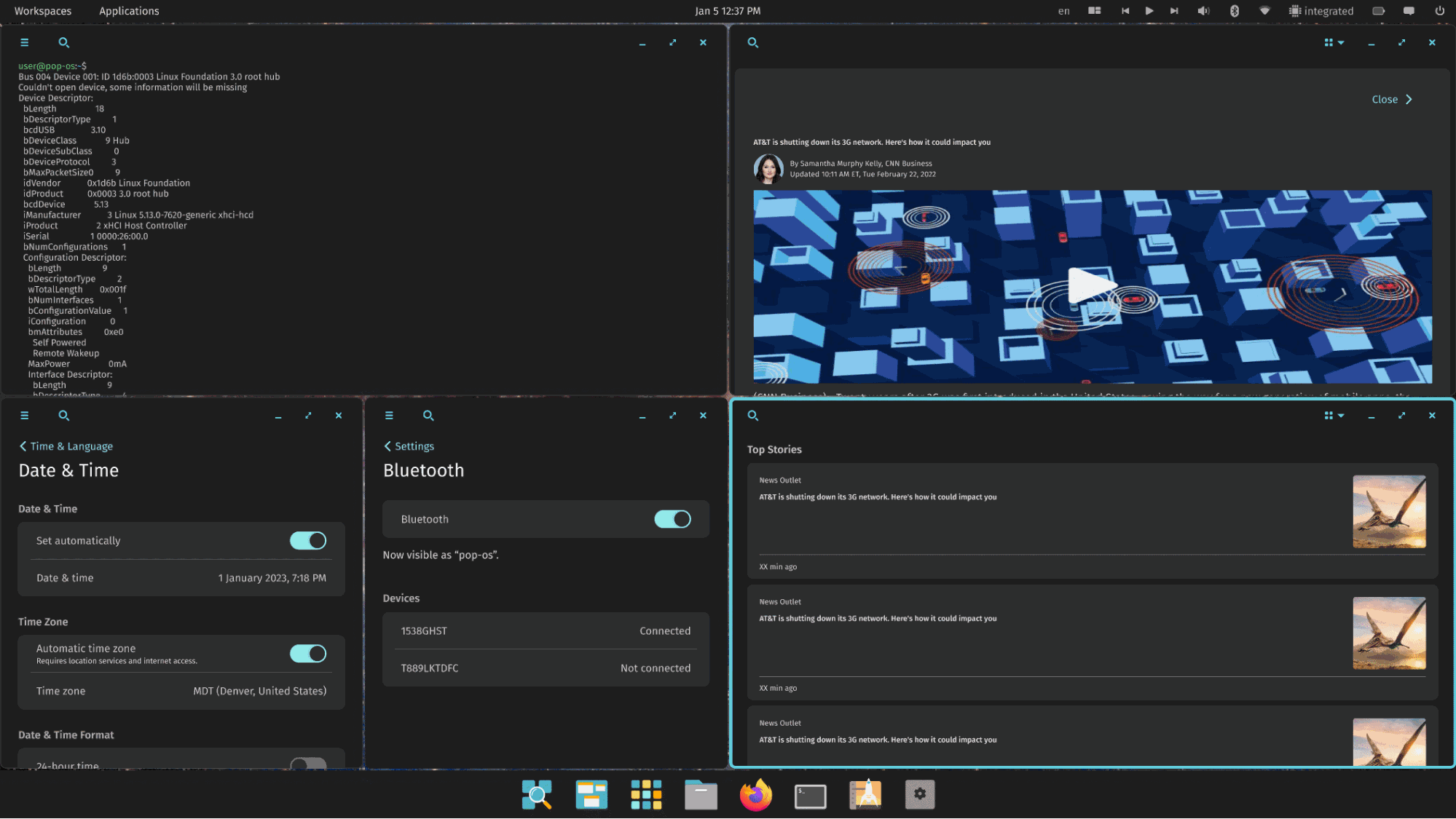
Search and COS-metics
Widgets such as text inputs, search fields, and inline inputs have been implemented. It’s exciting to watch the engineering team fill out the COSMIC DE puzzle, one piece at a time! (...But also multiple pieces at a time!)
Work was also done with symbolic icons like the magnifying glass found in search fields for the DE to make their size and colors more accurate to their context. The color of these icons can now be determined by the user’s set theme, and their size can be influenced by their properties. This helps in keeping our styling consistent across widgets while filling out features for COSMIC application developers.
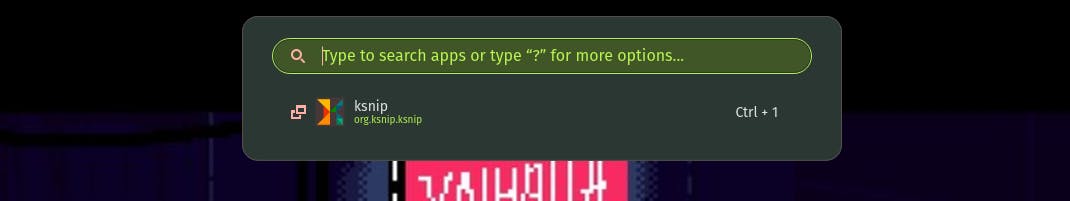
Dynamic settings and improvements
Dynamic settings were added to keyboard and mouse settings, meaning that when a setting is changed, you’ll see its effects immediately. Support was added to COSMIC’s compositor to make this possible. In addition, Christian Meissl worked on profiling Smithay, the library cosmic-comp is based on, and made some great performance improvements that directly help COSMIC with performance and power consumption.
Gesture support
The compositor now supports the pointer-gestures protocol, allowing gestures like pinch-to-zoom to work in supported applications. Ivan Molodetskikh added support for touchpad gestures to Smithay, which was then wired up to cosmic-comp.
Panel and Dock Settings
The Panel and Dock Settings have been implemented into COSMIC DE! Each can be customized to your liking; you can change their position on-screen, adjust size or opacity, add margins, and see it in either Light or Dark Mode. Each also has the ability to automatically hide, meaning your panel or dock will stay hidden until your mouse approaches it.
Panel and Dock settings is also where you’ll configure which applets are accessible from the desktop, such as wifi, battery, graphics, workspaces, and time. Note that hiding the time applet will not physically stop time.
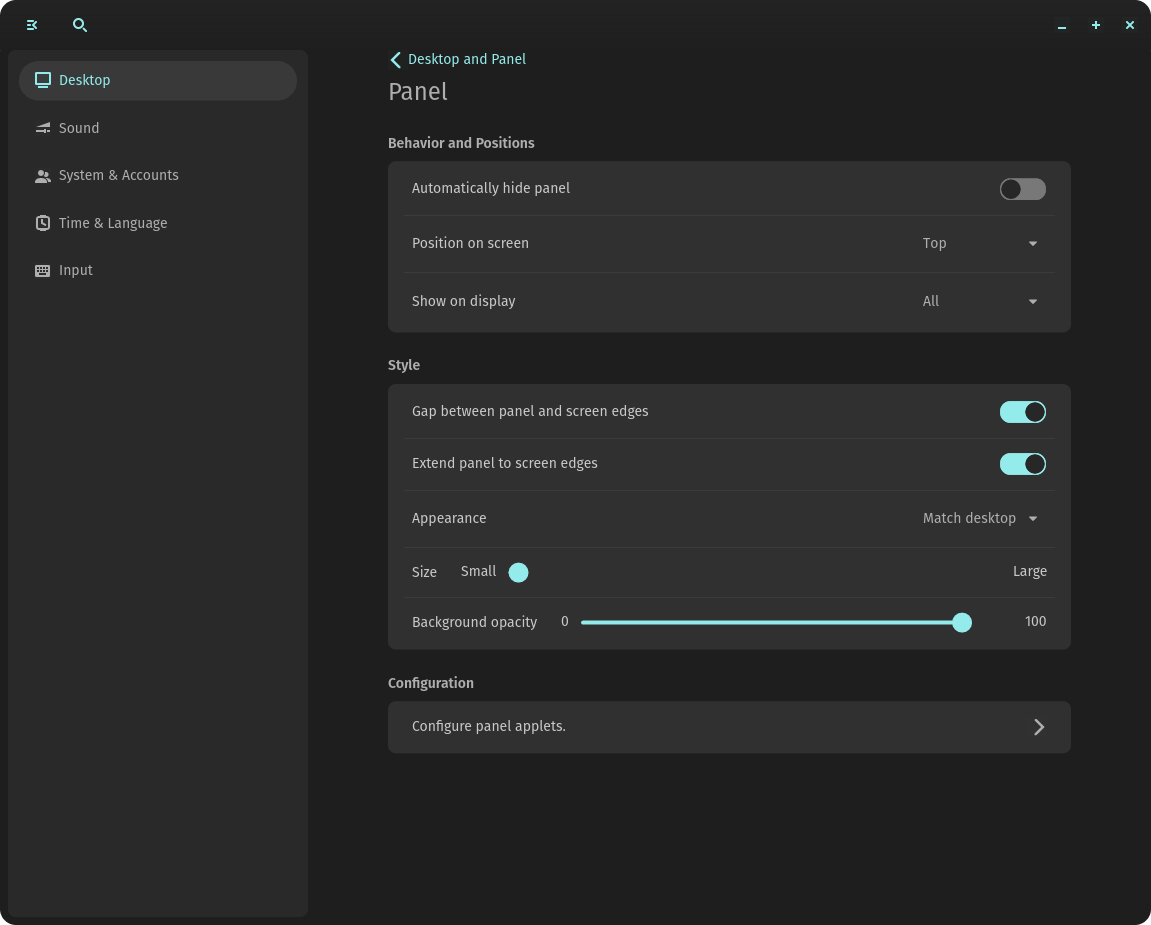
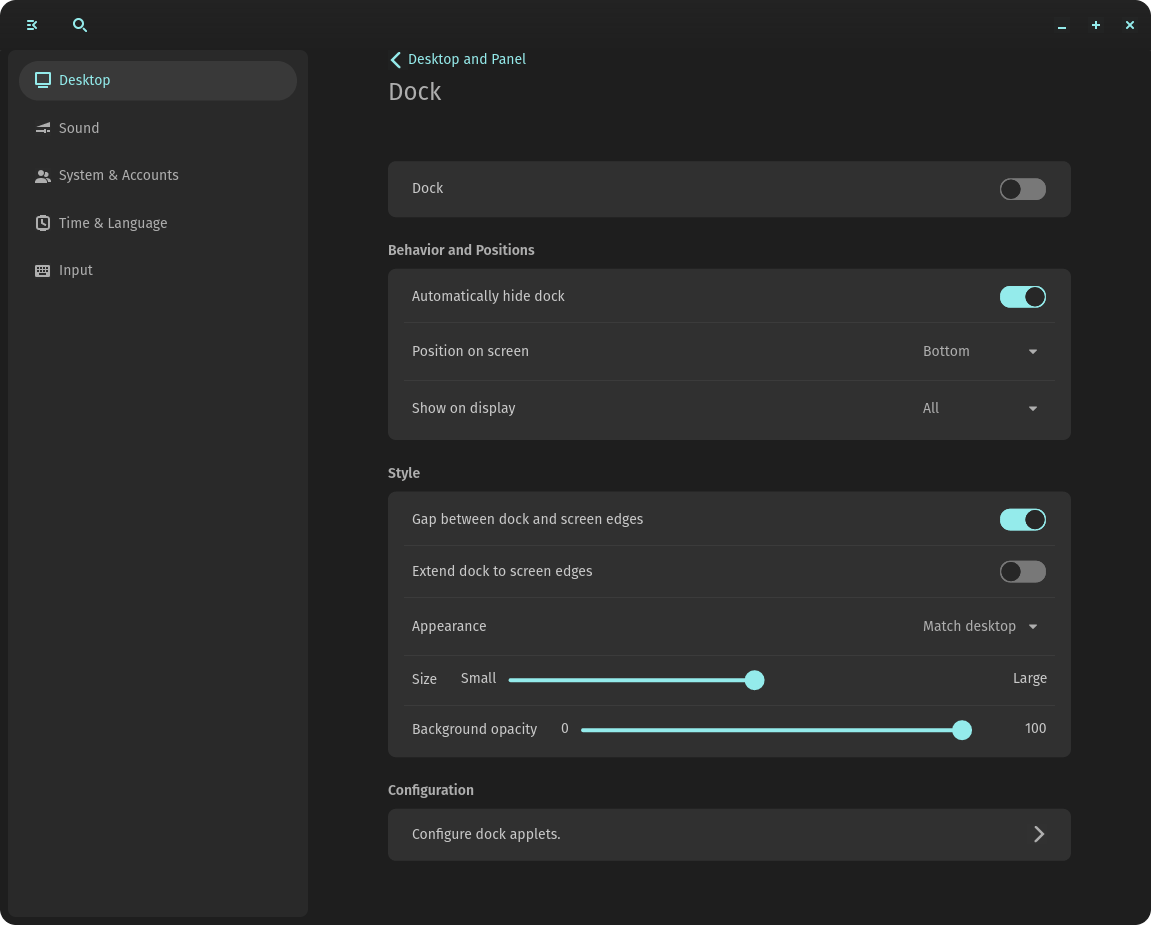
With all that customization in mind, here’s a couple examples of what your desktop could look like:

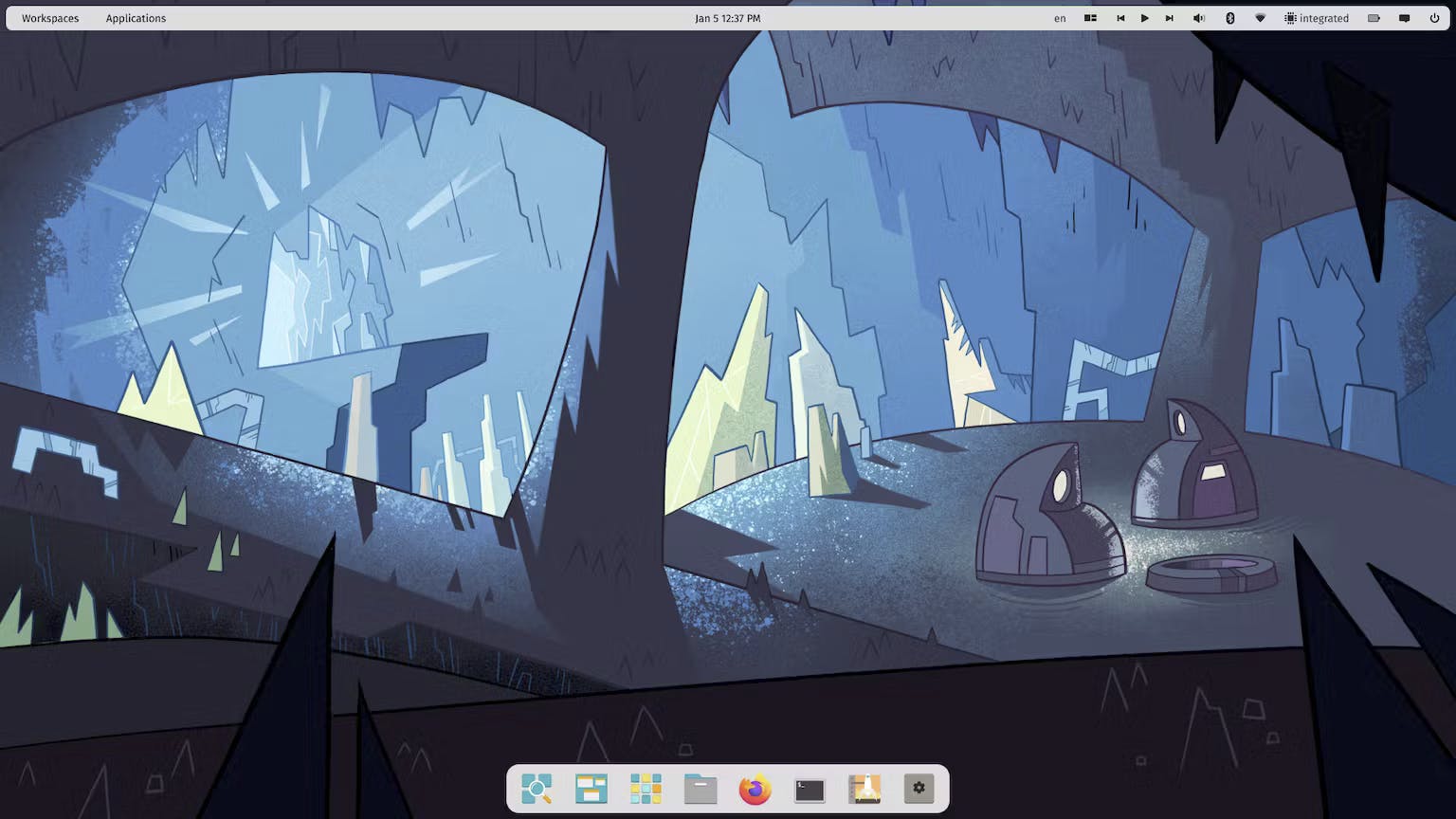
Under the hood
- Updated our fork of iced to version 0.10
- Refactored and updated the cosmic-time animation library so that it supports both iced 0.10 and the latest version of the libcosmic widget library
- Implemented the security-context protocol for Smithay and Cosmic Comp
- Improved panel handling of non-expanded panels with applets configured for left and right sides
That’s the news from September on COSMIC DE, our new Rust-based desktop environment being built for Pop!_OS. Stay tuned for October’s spoOoOoOoky COSMIC news, where we’ll explore exorcizing a haunted house of its bugs!

Like what you see?
Share on Social Media