COSMIC: The Road to Alpha
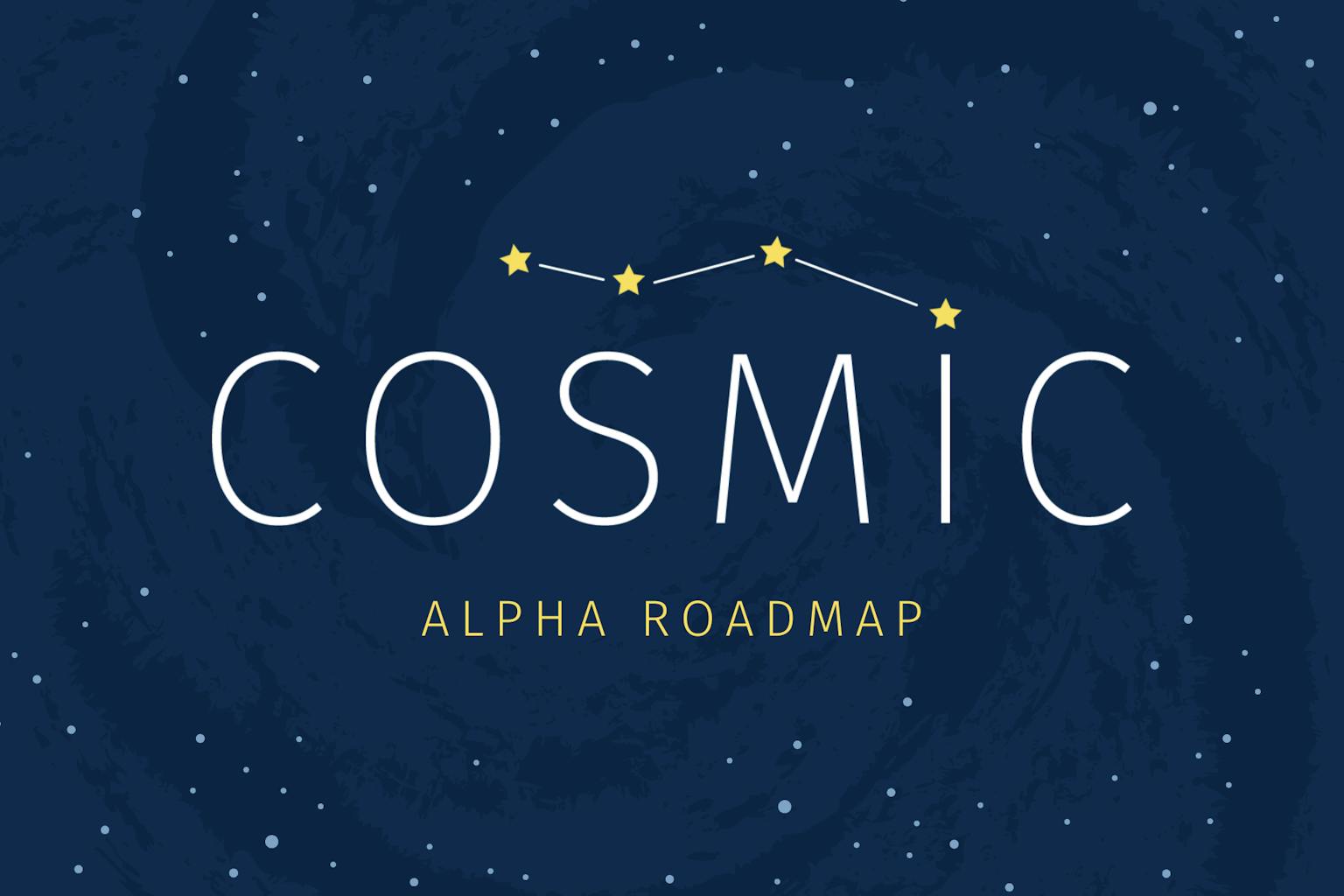
Happy New Year, and welcome to 2024! We’re on the home stretch putting together COSMIC DE, the new desktop environment made for Pop!_OS and other distros. Basically, it’s the look, feel, and customizations.
So…when’s the alpha?
The goal for the COSMIC DE alpha is to feel like a complete product, albeit with features still to come. With a more stable alpha, we can better collect feedback on usability and focus on completing the Settings panels. From here, we can work towards an eventual 24.04 release over the summer.
The remaining work is divided into three phases:
- Remaining features
- Design matching & bug fixes
- Bug fixes, documentation, and .iso files
“Remaining features” here refers to completing the minimum list of features we’d find acceptable for introducing COSMIC DE to the world. These features are listed below. However, there’s still more features to look forward to after the alpha release.
But first…COSMIC Terminal!
We built a terminal application for COSMIC DE. COSMIC Terminal (cosmic-term) features bidirectional rendering (left-right and right-left languages), ligatures (æ, for example), desktop themes, syntax themes, and GPU rendering. This terminal emulator was built using the alacritty_terminal framework with a custom renderer based on COSMIC Text, while GPU rendering uses glyphon and wgpu with softbuffer and tiny-skia as a fallback. We were able to optimize this to have performance similar to Alacritty; both in vtebench and when displaying an 8 MB text file.

COSMIC Randr
We created a command line utility for listing and configuring displays in Wayland, which will be used by the display settings page in COSMIC Settings. It uses the wlr output configuration Wayland protocols. Screenshots below were taken with COSMIC Terminal windows.
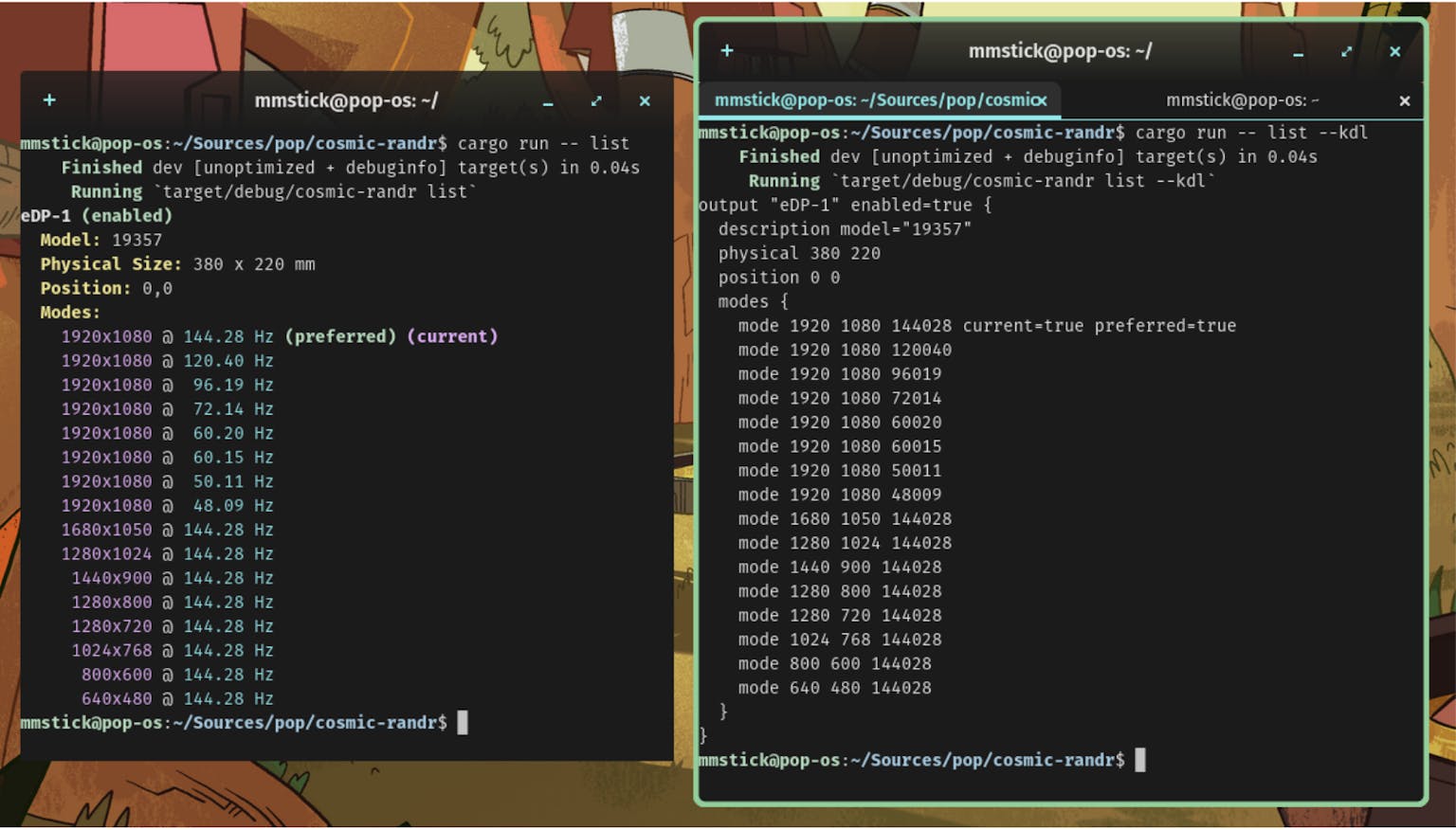
Now Available on NixOS!
COSMIC Terminal joins a long list of COSMIC DE projects that have been packaged for NixOS! While COSMIC DE will be the flagship desktop for Pop!_OS, it's designed and architected for distros to build their own custom, branded user experiences. Details for distro packaging will be released at the same time as the alpha.
Features, Features, Features.
Note: The following features are still being developed. More details will be shared soon!
Screenshot Tool
Before our staff outside the COSMIC team experiences the new DE firsthand, we’ll need a screenshot applet so as to not throw off their workflow. Initial designs are already complete for full screen and windowed screenshots, as well as screenshots from selection.
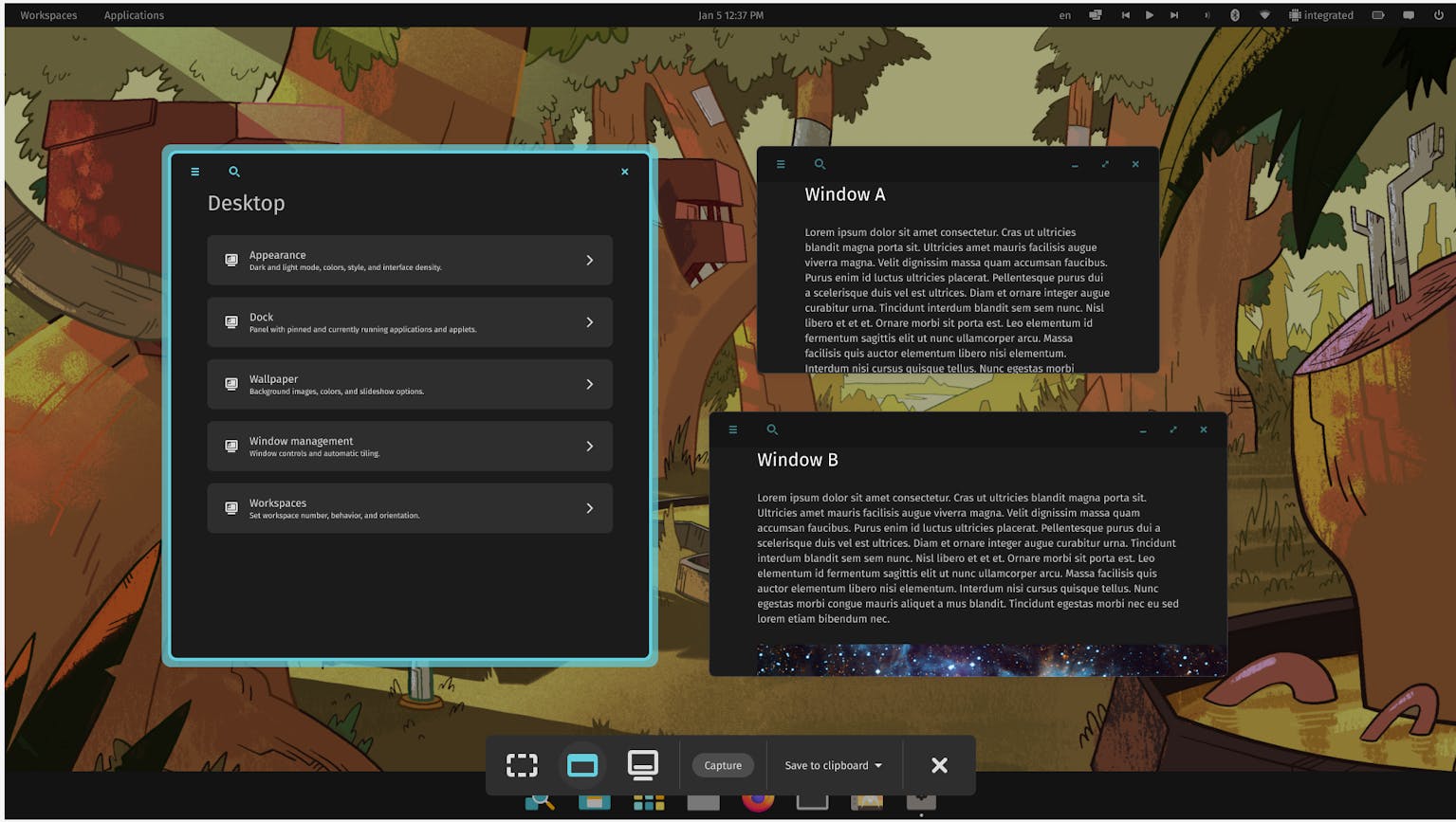
Hybrid Graphics
Hybrid graphics mode will be the only graphics mode for COSMIC DE, alongside a power-saving setting that turns off the dGPU to preserve battery life. Hybrid graphics allows applications to run on the dGPU when requested, but otherwise defaults to the CPU’s integrated graphics.
Frosted Glass Effect
Frosted glass adds a blurred transparency to your visual theming. Unfortunately, there’s no way to animate a fog effect for when you exhale on the screen.
Tiling Applet
The tiling applet has been designed, and includes the option to toggle Auto-tiling per workspace.
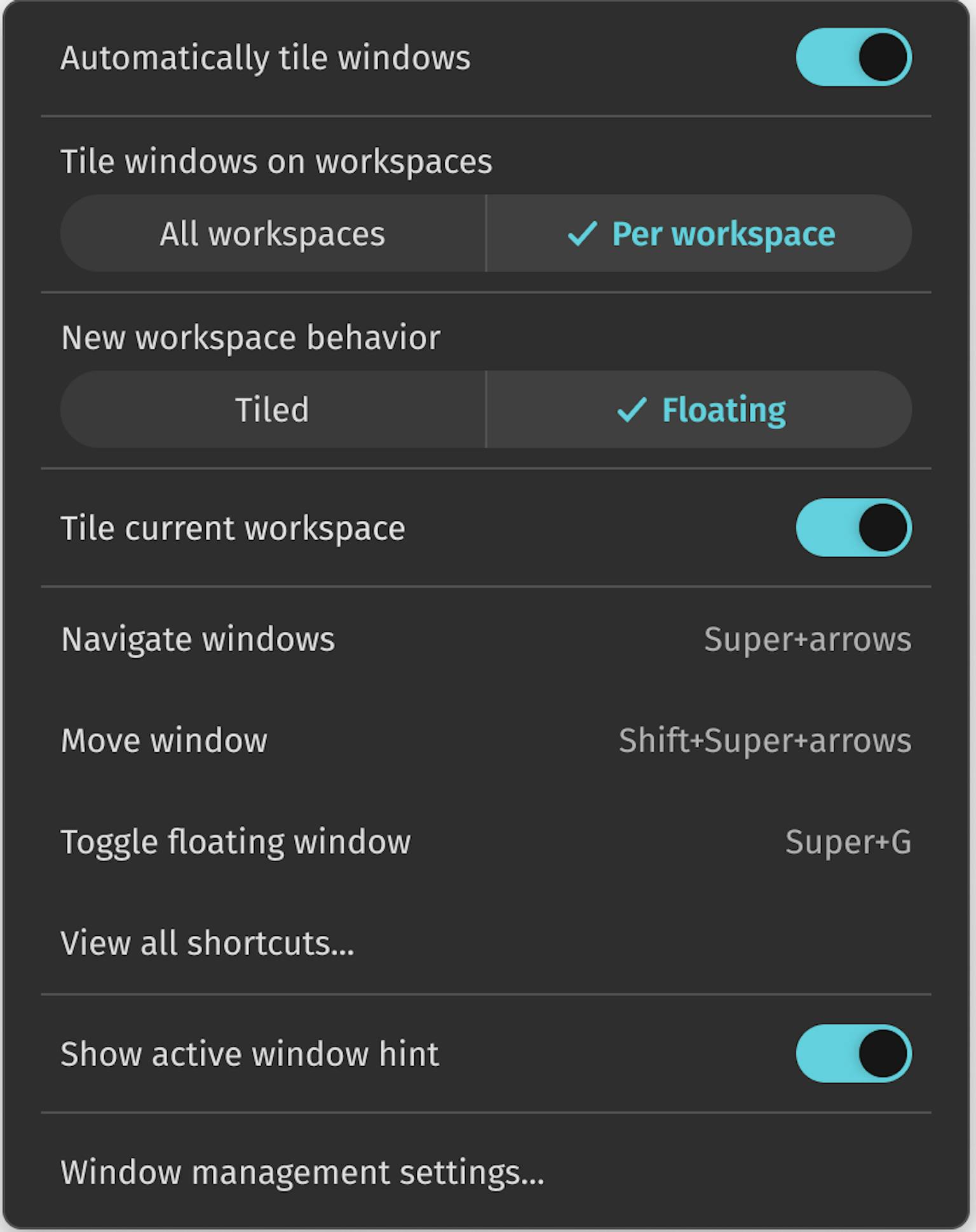
Floating Window Stacks
Stacking allows you to pair windows together across applications like tabs in a web browser. Discussion is under way about how window stacking should behave with floating (non-tiled) windows.
COSMIC App & Applet Icons
We’re iterating icon designs for new COSMIC apps and applets. Will purple make the cut? We’ll find out soon enough!
On-Screen Displays (OSDs)
These graphical overlays are what you see when you do things like adjust the volume, brightness, Alt + Tab between applications, or turn on Airplane Mode. Their look should look familiar while matching COSMIC’s more futuristic aesthetic. COSMIC’s Alt + Tab behavior is also under discussion.
Graffiti
A new aesthetic calls for new wallpapers! Rest assured, they’re bound to be spacey, starry, and all around cosmic.
Lock and Login Screens
These are designed and in progress — but they’ll need working buttons, login functionality, and suspend support to be ready.
COSMIC Terminal
We’re working on adding mouse emulation and the ability to open hyperlinks in the terminal, as well as ironing out a few wrinkles.
Settings, Settings, Settings.
Hm. Must be an echo in here.
Displays
Adjust display orientation, scale, color profile, graphics modes, and more. Designs for Displays Settings are currently being implemented.
Input Devices
After some testing, we’re revising settings for the mouse and touchpad, including adjusting mouse speeds when mouse acceleration is on.
Workspaces
Designs for workspaces in COSMIC DE are under construction based on numerous discussions around the feature.. Considerations include naming and numbering, dynamic and static, and behavior across multiple monitors. Stay tuned!
Wallpapers
Wallpaper settings are being refined to improve features like slideshow and background fit. We’re getting close!
Design Matching
In the design-matching phase, we’ll be polishing up features that have already been implemented and making sure that they match our designs. The app library, launcher, and notification bubbles are a few implementations that we’ll be touching up here.
Finger Cramps
As you can see, we’re getting fairly close to an alpha version of COSMIC DE. If all goes well, we can release the alpha by the end of March. Be on the lookout for more updates in February — we’ll likely have a lot to talk about.
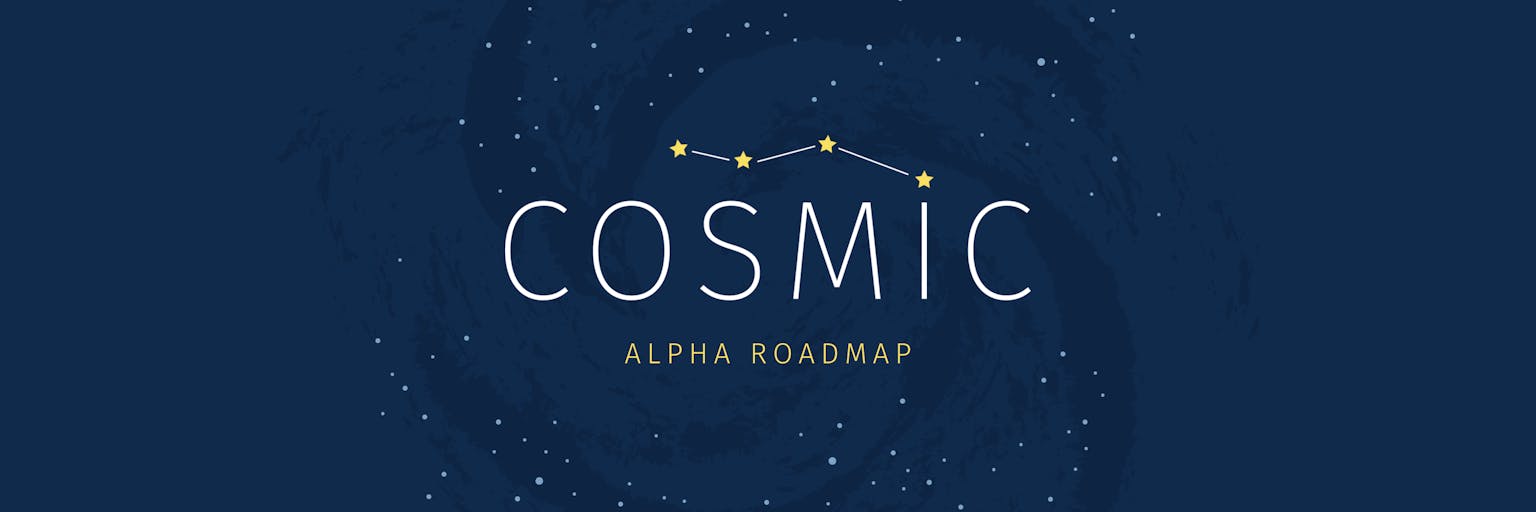
Like what you see?
Share on Social Media