Gaming on Linux with Aaron Honeycutt

Aaron Honeycutt is a Happiness Architect on the System76 CARE team, helping Linux customers and co-workers solve some of the more challenging problems every day. In his free time, gaming on Linux is how he lets off steam and serves as one of his main sources of entertainment. As a daily gamer and weekly Twitch streamer, Aaron is a go-to resource for advice on all things related to Linux gaming.
Hardware: What type of machine do you use to game?
I have a custom built desktop with an Intel CPU and AMD graphics for all my desktop gaming, but also a Steam Deck. I've had pretty good success with both Intel and AMD, though both NVIDIA and AMD GPU’s can have some issues depending on the game or they may just need patches from the developers or other workarounds. Here are my system specs:
- Motherboard: X299 AORUS Gaming 3
- CPU: Intel i9-10920X
- GPU: AMD RX 6600 8GB Model
- RAM: 32GB DDR4 3200MHz
OS: 1TB WD SN720 M.2 NVMe - Misc: 500GB Samsung SSD 970 EVO M.2 NVMe
- Games: 1TB Samsung SSD 870 EVO 2.5” SATA
- Backups: 500GB Samsung SSD 860 EVO 2.5” SATA
Software: What are the first things you install to get up and running your favorite games in Pop?
Most definitely Steam from the Debian packaging and OBS for recording stuff.
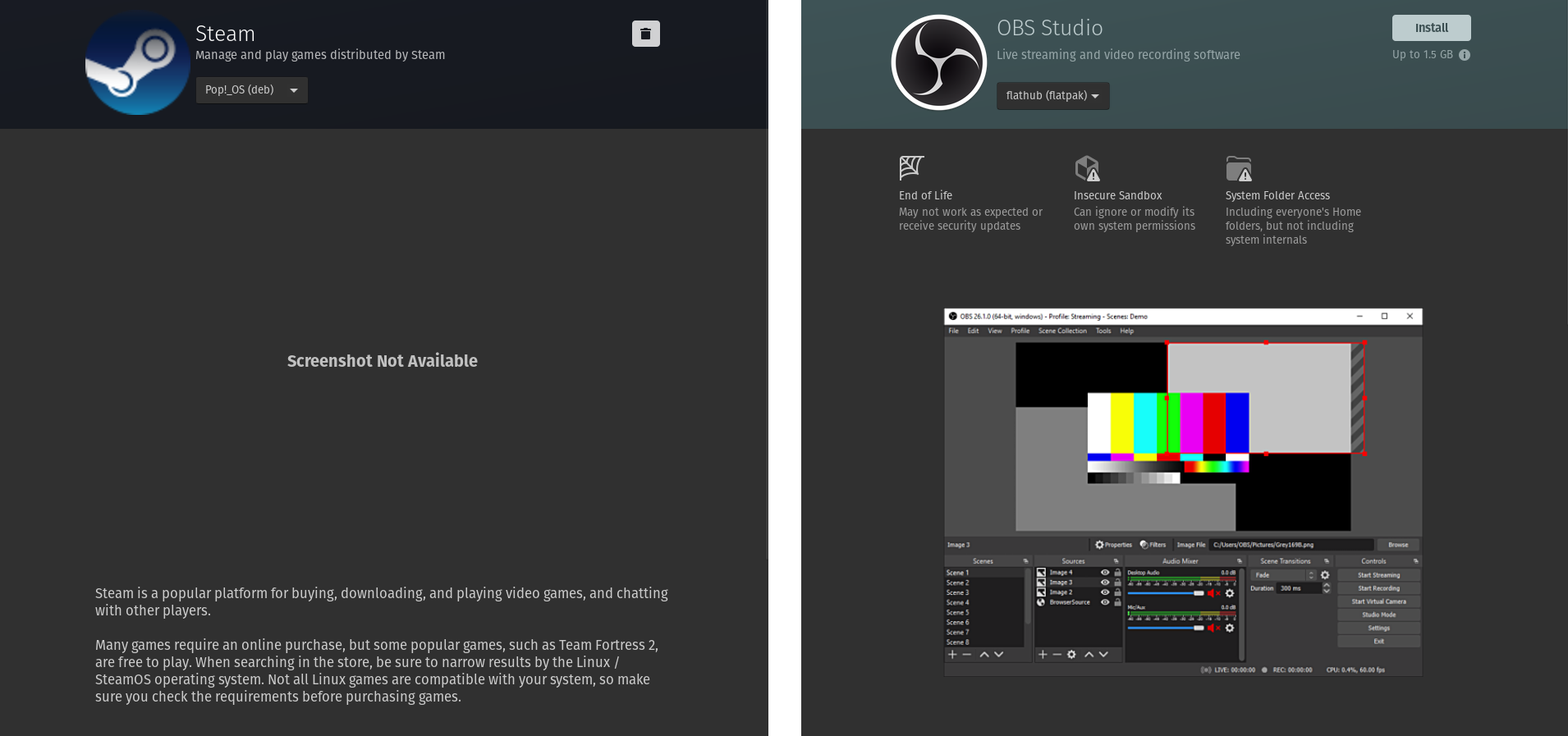
I also have Heroic Launcher, but that's mostly just for Cyberpunk 2077 since I have it through GOG.
What role does Proton play?
Proton is Valve's continuation of the work done by the WINE community. It provides all the libraries that the game expects as if the system had Windows, but it provides it in its place so the game can launch. In the Steam settings, it’s called Steam Play, It's a setting when you first install Steam. You just enable it, restart Steam, and then any game (other than Native) will be using Proton. And you can also specify if it needs a certain version of Proton or custom Proton versions, like the Glorious Eggroll build.
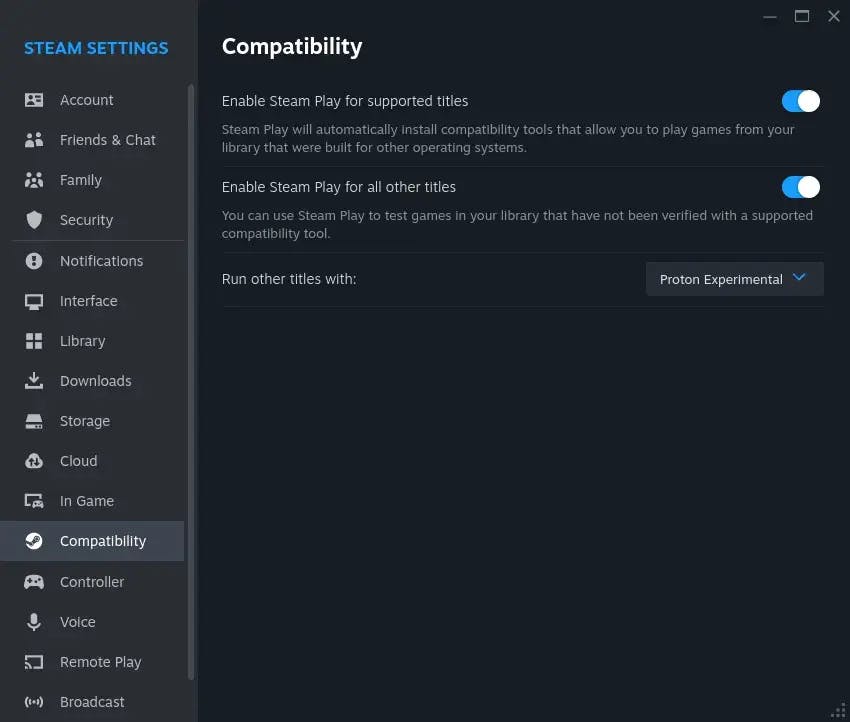
Peripherals: Do you use keyboard and mouse or controllers?
I mainly use a keyboard and mouse but I do use controllers from time to time like the official PS4/5, Xbox controllers or Switch Pro depending on the game. I used a controller for Jedi Survivor, but that was because I played the first one, Jedi Fallen Order on PS4, so I was just already familiar with their controls.
I don't use them wirelessly and instead usually use a wire. I do it that way because then I don't have to deal with charging them and I'm on a desk so I don't really need a long cable or wireless. You enable an option in Steam to connect it and that's it.
How is gaming now compared to when you first started gaming three years ago?
It's definitely a lot easier now. One big issue that I had in the beginning was trying to play Borderlands 3 at launch and it would start fine, but then it tries to load any video content, like cutscenes and stuff, it would not load and you couldn't go forward with the story. Eventually someone figured out that media libraries were missing and they had a bunch of scripts to install them. Now when Steam came out with Proton, they just included those out of the box so you didn't even have to do anything. Now it's just literally just click and play.
Are there any milestones that contributed to Linux becoming more usable for gaming?
Definitely Valve. Valve definitely has been contributing with their Proton releases. It's only three to five years old but it's already been making great headways, especially with the Steam Deck.
Are there any struggles that you face when trying to game?
There's a couple that have issues with launching, but the biggest one would be one game just launches, but the cutscenes don't work like Catherine currently. I haven't solved that one yet but one that I did solve was Assassin's Creed Rogue. The game by default tries to launch the UPlay launcher which is now dead, so the servers never work. Though you can edit the config file to use the new Ubisoft Connect Launcher and it works that way.
Do you have any advice for new gamers on Linux?
The website protondb is a global website where everyone posts their gaming experience and what kind of changes they did. It includes either changing a Proton version and even command line stuff to get the game to work. That's where I found the fixes at first for Borderlands 3.
Github is a good place as well since Valve has all their tracking of bugs there for games under their Proton package. Discord is also a good place. I'll go on there for the occasional oddness of gaming in general. I went into a Discord channel for the game Sprawl because I couldn't get through a door because enemies weren't spawning and the developer literally gave me the console commands to get around it and then how to get out of that mode and then just keep playing. It was awesome.
Where can people connect with you?
Twitch: https://www.twitch.tv/ahoneybunn
Mastodon: https://hachyderm.io/@ahoneybun

Like what you see?
Share on Social Media