Locked and Loaded with new COSMIC DE Updates!

Halloween is fast approaching, so we’re handing out COSMIC treats to all who approach our digital door! These delectable sweets take the form of new features for COSMIC DE, a new desktop environment we’re building for Pop!_OS and other distros. Now take a peek under the mask at the latest progress for COSMIC!
Lock and Login Screens
Designs and most engineering for COSMIC lock and login screens are now complete!
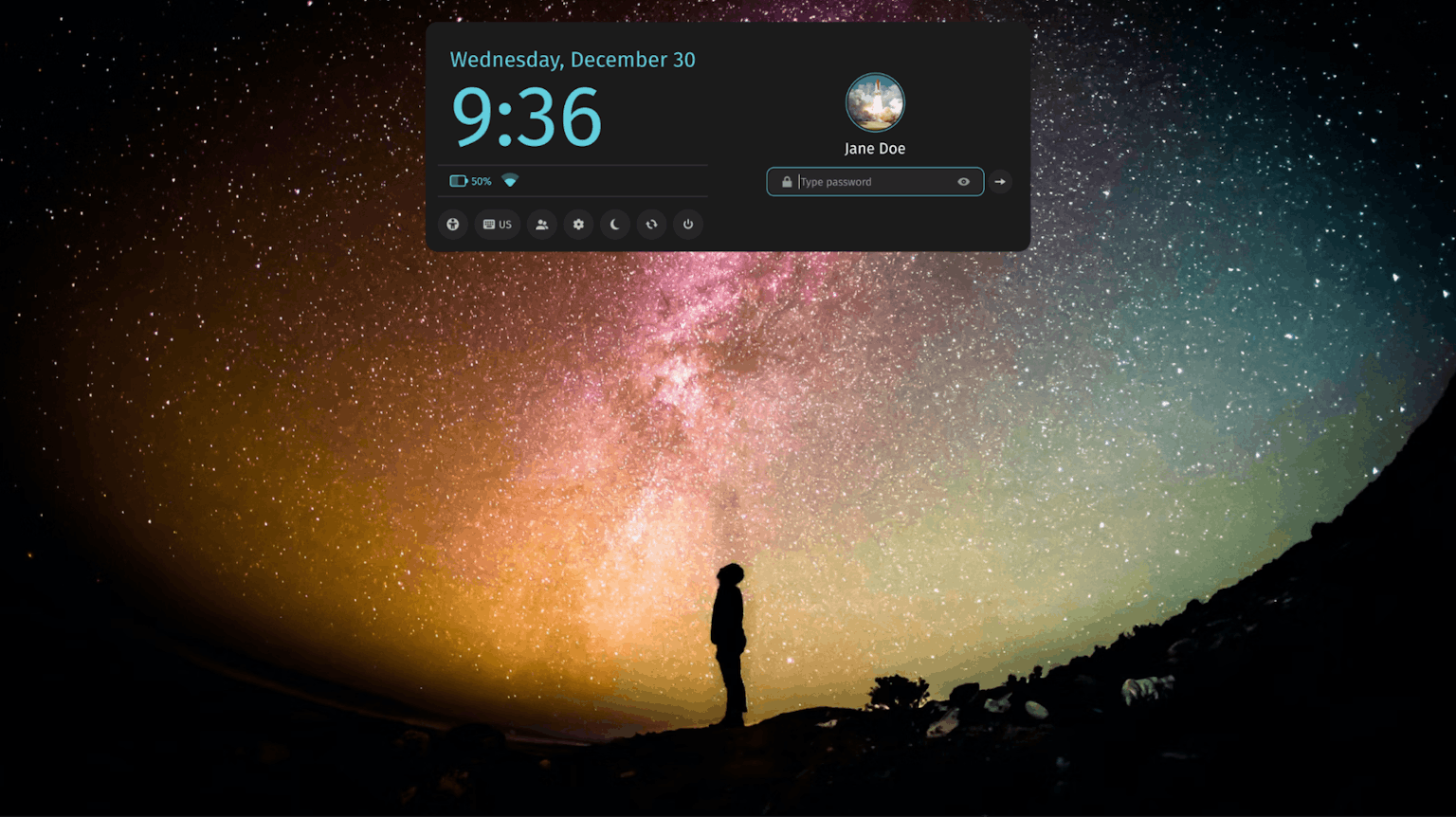
Here, you can check date and time, wifi and battery statuses, keyboard input language, and switch users. From the login screen you can also restart or power off the computer. Meanwhile, using the gear icon will switch your software session (from Pop!_OS with COSMIC DE to Pop!_OS with KDE, for example).
The login screen defaults to the user that was last logged in. Check it out in this login screen prototype! Jane’s super secure password is: “test”.
The wallpaper in this mockup is an image from Greg Rakozy on Unsplash.
Implementing Appearance Settings
An early design of COSMIC Appearance Settings are in the process of being implemented. In this Settings panel, you can choose between default Light and Dark modes, and customize the colors used in each. The team’s been experimenting with theming and the results have ranged from a bright cherry blossom, to a sophisticated red wine, to something one may call…hellish.
Additionally, theming support is being added to cosmic-comp so that any theme changes you make are immediately visible.
Early design for per-workspace tiling
Tile windows in one workspace and float windows in another. Initial designs have undergone usability testing, and adjustments are being made to this exciting new feature! We’ll provide more info in a future blog post once it’s closer to being completed.
Community Contribution: COSMIC Tiling applet
Eduardo (@edfloreshz on GitHub) has completed an early version of the Tiling applet for COSMIC DE. This applet is where you can toggle window tiling, show or hide hints, and view important tiling shortcuts. Great work!
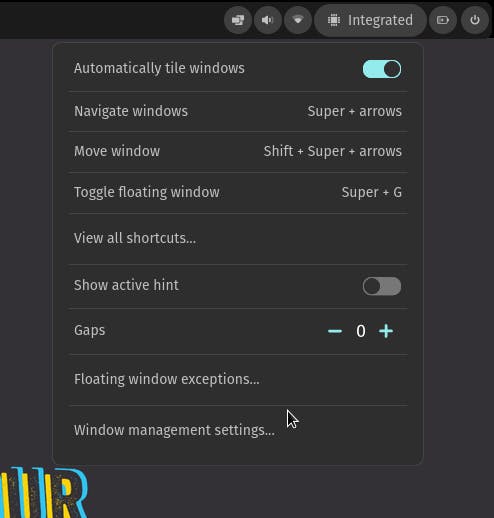
Support for modifier-only key bindings
Modifier keys such as Ctrl, Shift, and Alt affect the actions taking place on a key press. Sometimes, though, pressing solely a modifier key can have the same effect; for example, the Super key activating the Launcher or the Alt key showing top bar buttons in Firefox. Support has been added for this, and at least one COSMIC team member is very happy to have their Launcher shortcut back!
Pointer constraints protocol
Support for pointer constraints, such as confining it to a certain region or locking it in place, has been added. This is used alongside the relative pointer protocol in specialized cases, such as in gaming. Opening or navigating to a full-screen game hides the pointer from view and locks it in place, while mouse motions are tracked and translated to in-game actions.
DMA-BUF screen capture support
This buffer-sharing tool improves performance with tools like OBS. It enables devices in your system like the GPU to synchronize and share buffers with one another across multiple drivers.
DRM leasing for VR device support
Wayland relies on a subsystem (Direct Rendering Manager or DRM) to render games onto a display. But VR headsets, being a specialized, immersive display, perform the same functions themselves to provide a better experience. DRM leasing, now in cosmic-comp the COSMIC Wayland compositor, enables this by lending the system resources your headset requires to render and display the game image.
UI development
We’ve expanded our UI capabilities by adding a couple software pieces to further implement UX designs:
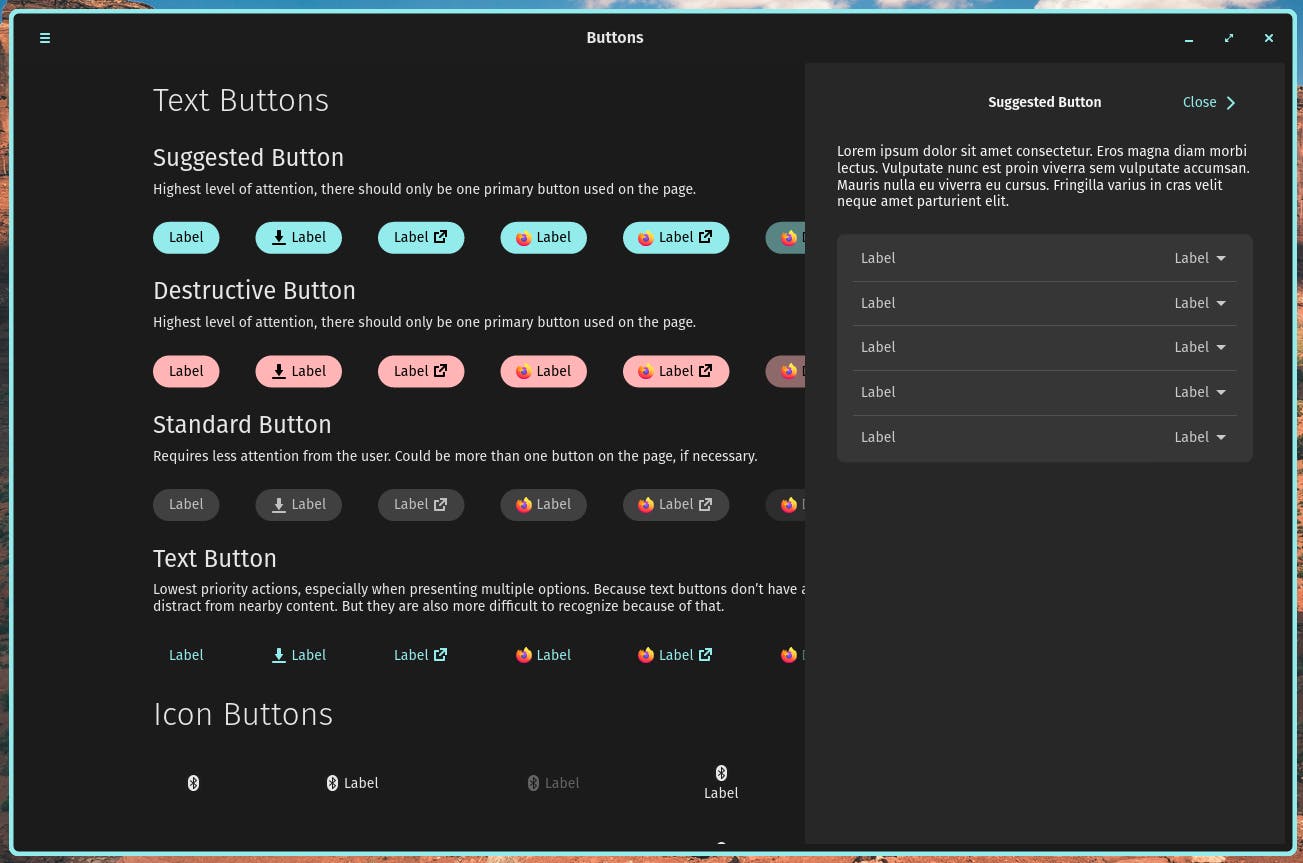
Using a layout library tool called Taffy, we were able to implement a new grid layout widget. “This was one of the most important widgets to implement,” says COSMIC engineer Michael, “ because it will enable the creation of complex layouts with proper alignments using minimal code.”
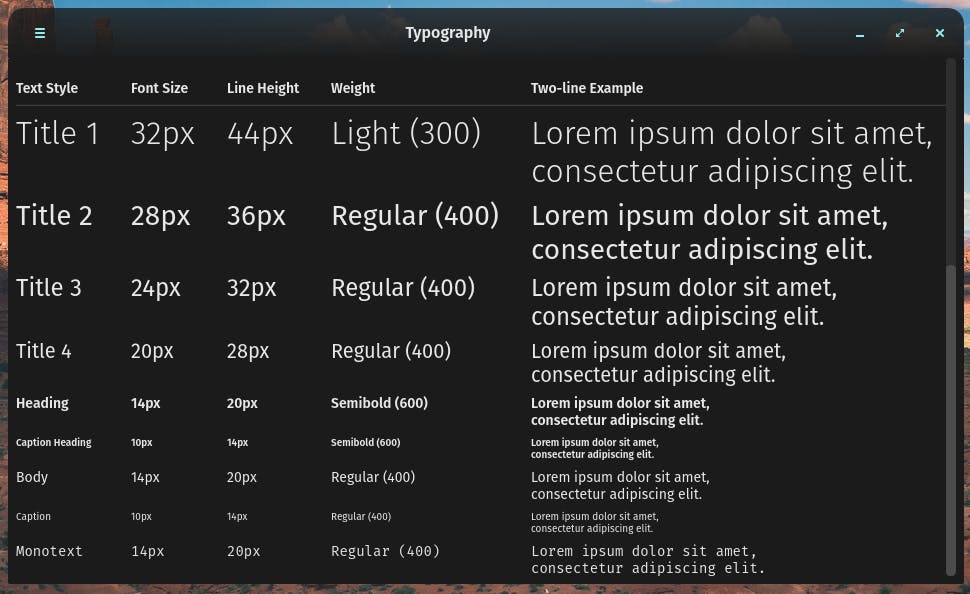

Like what you see?
Share on Social Media