Marquita Wiggins is Developing her Open Source Graphic Design Program: Designy

The Unleash Your Potential Program provides a System76 computer to six winners for accelerating the completion of their next project. This week, we interviewed Marquita Wiggins, who is in the early stages of developing her open source Canva alternative, Designy.
What prompted you to want to create Designy?
I like Canva, but because it’s owned by a company that keeps the software closed down, there’s no ability for people who know how to code to be like, “Oh, I want this. Let’s add it and make Canva even better.” To my knowledge, there aren’t any free tools out there that give the Canva Pro treatment. So I’d like to make a tool that’s better, and also free.

You mentioned you had heavy experience using Canva. What’s your background with it?
I work in marketing for WBEZ, a public radio station. I’ve been doing that for about three years. A good portion of my work involves designing, so I’m always in either Canva or Illustrator.
I like the ease of Canva because I can work on designs from my work laptop, or I can use someone else’s laptop and log in if I’m somewhere else. And then with Illustrator, you can expand artboards as much as you want.
What sorts of improvements are you implementing in your open source alternative?
When you’re working on a design in Canva, it’s very linear. Let’s say I am working on a poster, and I just started it, and I just want to keep iterating on small changes. In order to do that, you have to locate the artboard that you’re working on, and you can’t view them all on the board at the same time. The reason I like Illustrator is I like to have eight different artboards up at the same time, and I can zoom out and see all my iterations at the same time, and then zoom into the one I want to make changes on. That is my number one feature that I love about Illustrator, and that’s what I want to bring to Designy.
I’d also give Designy the ability to create templates and share them with other people on the same software. If you create a template, you can then put it on the template board for other people to use. In Canva, you can’t just put templates up in the marketplace. Canva creates your templates, and those are the only ones you’re able to see unless you know somebody who also uses Canva, and they send you the template to use.
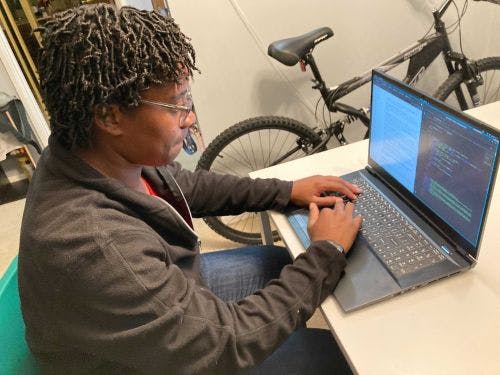
Do you have a background in coding?
Not really. In my last job I sent out all the emails for the organization, and I also managed the website, so I did use HTML and CSS for that, but I was never an expert in it. That said, I was an expert Googler. I was able to make massive changes to the website by Googling what I needed to do and then figuring out the code for it.
I’ve been interested in the computer programming space for a while, and I’ve always dabbled in it and learned more about HTML and CSS. When I saw this program pop up, I felt that this was my opportunity to learn a lot more, and also be able to create something that would be useful to myself.
What software are you using to develop it?
I’m going to be using Javascript for the front end, Java for the back end, and likely MonoDB for the database. I’m almost done learning Javascript now, and it’s a lot! So after that, I’ll start building the front end of the site, and then learn Java, connect it to the back end, and then MonoDB for the database.
This was the perfect opportunity to get the momentum going on learning how to do this, because now I can’t stop until it’s done!
Why did you choose Javascript?
When Canva was created, they created it using Javascript, so I figured why not use the same software that they originally used? I think right now they’ve moved on to something else, but when they originally started they used Javascript.
What are your initial thoughts on Pop!_OS?
I never used Linux until I got this laptop, so it was a bit of a learning curve to figure out how to do certain things. I haven’t really downloaded that much—I only really use Visual Studio Code and Firefox, and I also downloaded the Brave browser on it—but I like the navigation. I like that I can open up Visual Studio Code and then open up Firefox and the auto-tiling will automatically arrange the windows. I wish more companies would develop that feature.

How has your experience been with the Oryx Pro so far?
It’s great! It has a huge screen, so I don’t even have to use an external monitor. I have it on a riser with an external keyboard. I haven’t had any issues so far.
Did you encounter any challenges in setting up your system out of the box?
It was super smooth. I don’t even know if it took 15 minutes from unboxing it to actually being able to use it. I also like that I’m able to secure my data with encryption before I log into my account.
You mentioned Designy will have a beta. What’s the plan for that currently?
I’m thinking the beta phase will start in March when it’s all done, where I’m sharing it with other people, getting feedback, and making changes. I’ll be using Reddit a lot to get folks to try it out and let me know what they think. It’ll also be up on GitHub, so people will be able to push updates if they have a change they want me to make.
I’m going to finish the front end of the site in November and the back end of the site will be done in January. The database connection will be done in February. I know there may be a lot of weird bugs and whatnot that other people will find, so the beta helps me work all that out. The goal is to put this out to the public and then iterate on it, so maybe down the line it’ll transition from Javascript to something else.

Is there anything we didn’t ask about that you wanted to share?
A random fact is I have a dog named Mr. President. People seem to get a kick out of that.
Stay tuned for further updates from Marquita Wiggins’ Designy and other cool projects from our UYPP winners!
Like what you see?
Share on Social Media