More On COSMIC DE To Kick Off 2023!

Hello world! Alex here with the latest batch of updates from System76 engineers on the development of COSMIC DE, as well as some Settings mockups where you can explore some of the new changes.
For those of you who don’t know, System76 is moving the feel and front-end functionality of Pop!_OS to a faster codebase, giving you a familiar, but snappier, experience. And I’m here to update you all on the new features and designs the System76 team is building along the way. Once we have a date for you to try out this new desktop environment in a public alpha, I’ll give you that too :)
New UI features
UI support has been added for tabs and segmented buttons using the SegmentedButton widget. Tabs keep COSMIC DE clean and organized with shorter, more focused menus, while segmented buttons allow an action to take place when selected. So while you’re customizing your desktop to use horizontal workspaces instead of vertical, for example, your selection will cause the desktop to reflect this behavior.
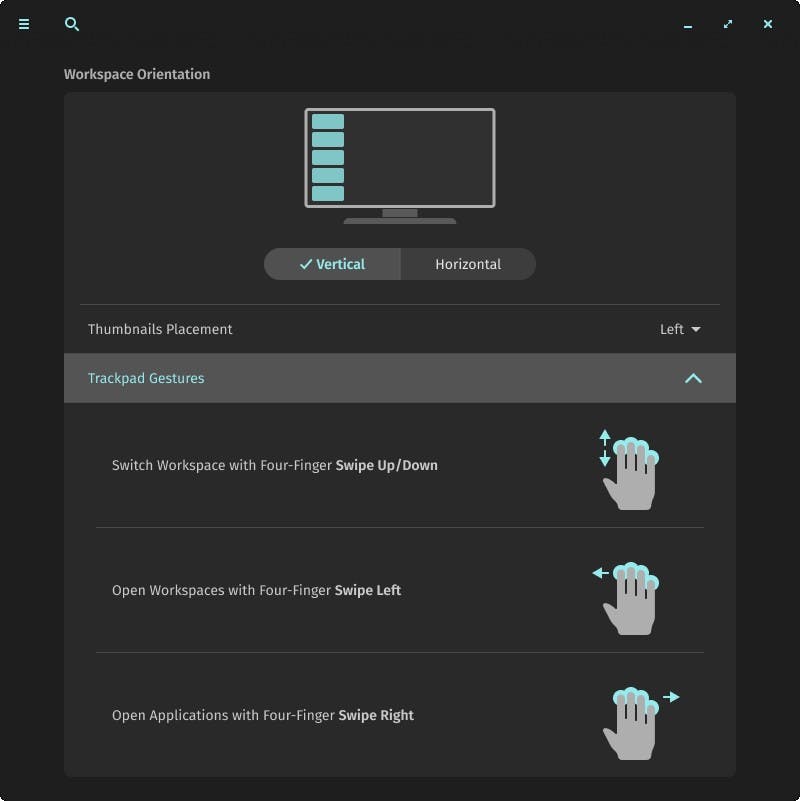
UPDATES TO SETTINGS
Search results in the Settings app show a continuous, scrollable list of search results from various settings panels:
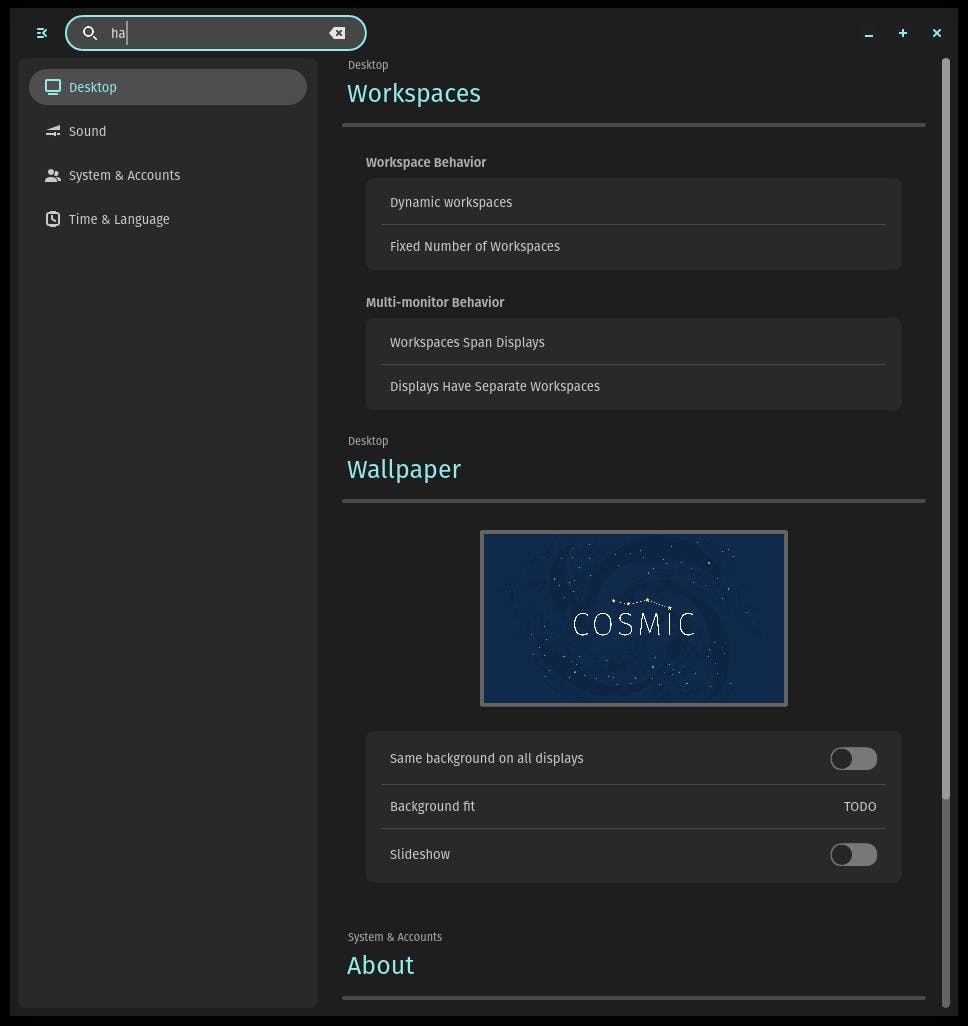
Certain settings have been adjusted after the latest rounds of user testing. Our UX team provided mockups for these which I’ve linked in each subheader, so feel free to explore the new designs! Figma will ask for a login, but you can do so using your Google account.
Meanwhile, you can click “Learn More” at the end of each section to see a full explainer from the UX team on GitHub.
Important note: These mockups include the latest design decisions. However, there’s plenty of time between now and the first official release of COSMIC DE. As development progresses and user feedback pours in, we’ll continue to iterate on these designs whenever necessary.
Power
This is where your power profiles can be selected. When you have wireless devices connected, device cards will show in this panel so that you can see their battery levels at a glance.
Displays
During testing, most users navigated to Displays settings expecting to find graphics modes. Therefore, graphics modes will reside in this panel — but you’ll still be able to navigate to the new location directly from the Power settings panel under “Related Settings”. Likewise, rather than keeping Night Light in its own submenu, you’ll be able to enable and schedule this feature from one single Displays panel.
When you have multiple displays connected, settings options will be organized into dedicated tabs for each display. You’ll also have the option to change or add a color profile to match your preferred protocol.
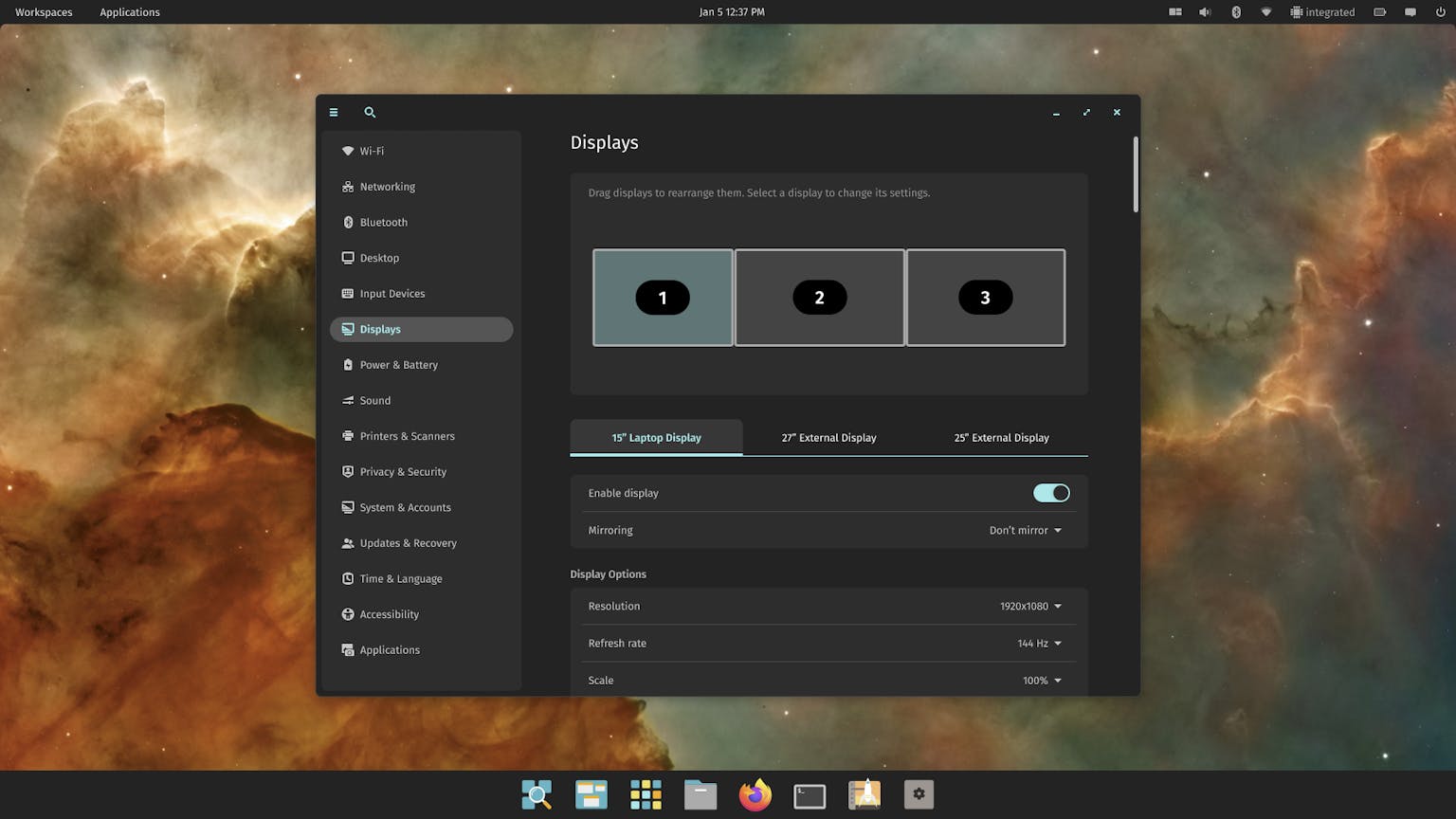
About
The information in the About settings is “about” the same, except now it will list what desktop environment you’re using. There’s something loud and proud about seeing COSMIC in all caps there.
Region & Language
By dividing formatting into different categories, we can provide additional customization. Where formatting is currently a one-size-fits-all in Pop!_OS 22.04 LTS, users will be able to select regional formats for calendar, date, temperature, and measurement independently of one another.
Sound
New to Sound settings is the option to adjust the volume of alerts and individual applications. For speaker testing, users with more than two speakers in their system can test all speakers and your subwoofer at once with a single button click.
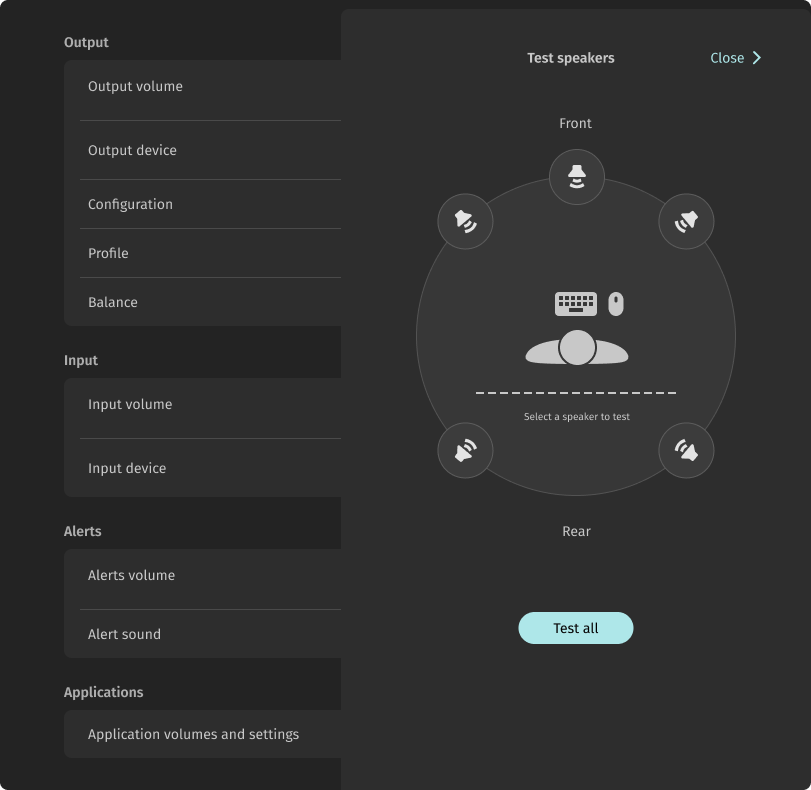
Wallpapers
In COSMIC DE you’ll be able to set a single background, one per display, or cycle through multiple backgrounds as a slideshow. You can even control how long each wallpaper stays on the screen before cycling to the next one.
ADDITIONAL…ADDITIONS…TO COSMIC DE
Dynamic rendering
Your computer has different ways of rendering visuals, depending on what software you’re running and whether or not your system has a dedicated GPU. Dynamic rendering solves for this by determining what rendering program your system should use: OpenGL or Vulkan if you have a GPU, or Softbuffer if you don’t.
Jeremy, System76 Principal Engineer, wrote iced-dyrend, the dynamic renderer used for COSMIC DE. He’s also added software rendering to iced-dyrend through his work on the latest version of Softbuffer. The dynamic renderer has since been integrated into the Iced toolkit.
Software rendering update
Paired with cosmic-text text rendering, Softbuffer version 0.2.0 allows the software-rendering back-end for the libcosmic widget library to be used on any OS. While COSMIC DE is being developed for Pop!_OS, our goal is to make its elements available for use on other operating systems, too.
XWayland testing
COSMIC DE uses the Wayland display server, a program which communicates with the rest of your system to run your application, show it on-screen, and register user inputs. But Wayland is relatively new compared to the X11 display server, so some applications may not be compatible. That’s where XWayland comes in. The XWayland display server includes a compatibility layer for applications using X11 to run on Wayland instead. Since one of our engineers, Victoria, integrated XWayland into the cosmic-comp compositor, the engineering team has been testing how X11 applications like Firefox and Steam are faring on COSMIC DE.
Animations
The cosmic-time animation crate adds support for animations in COSMIC DE. This animation crate contains animations used by default applications built using the Iced toolkit. This animation crate is now available for use with Iced, though it is still under development.
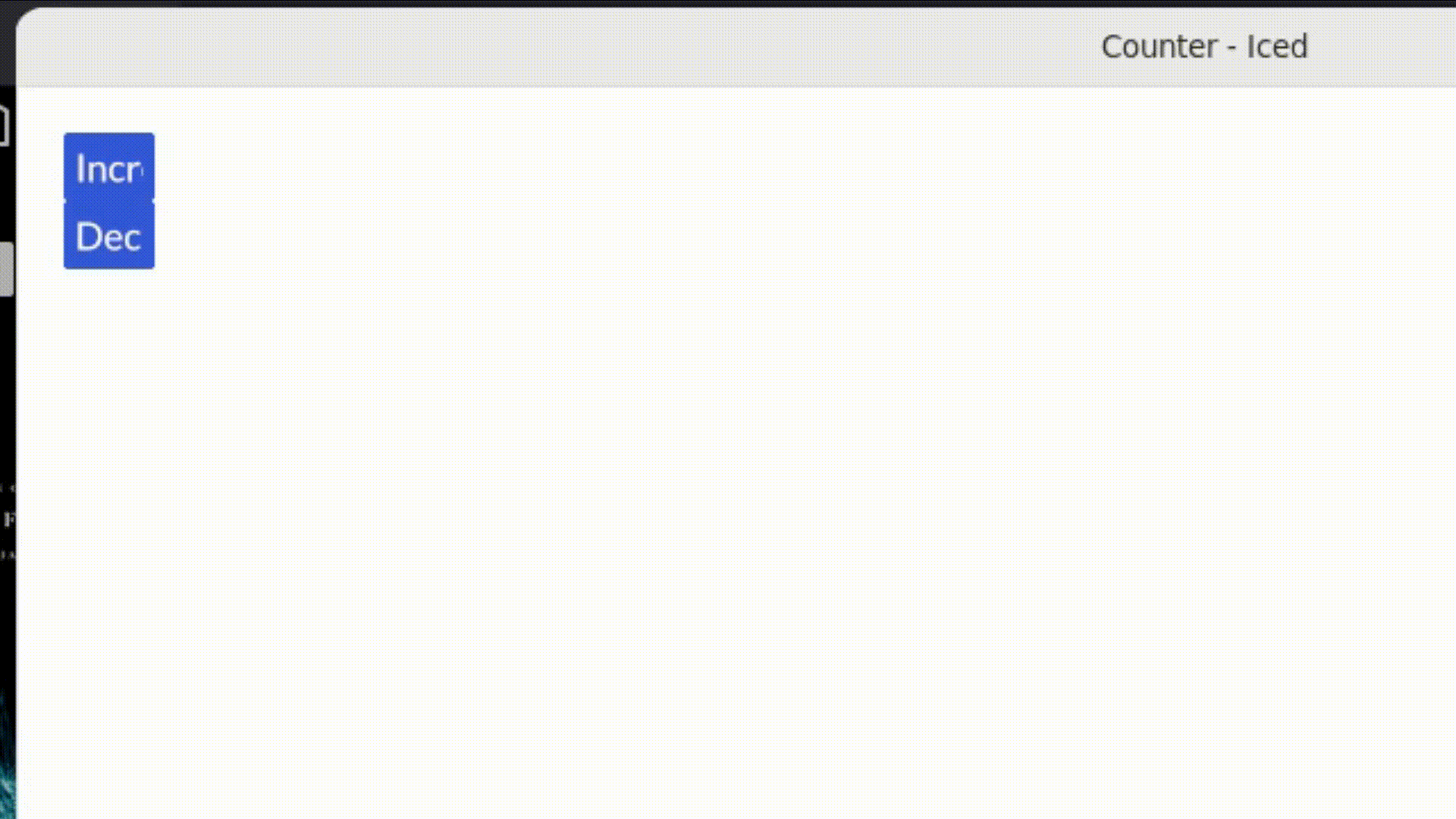
CONTRIBUTIONS
It’s thanks to existing open source projects that we’re able to start building our own desktop environment. As System76 develops more and more parts of the desktop environment, we’ll continue to contribute these additions back to the projects helping us build it. Here are some of the contributions we’ve made this month:
Iced
https://github.com/iced-rs/iced/pull/1610
https://github.com/iced-rs/iced/pull/1616
Smithay
https://github.com/Smithay/smithay/pull/570
Winit
https://github.com/rust-windowing/winit/pull/2515
That’s all the updates we have for January! As one of those normies that just wants my computer to work (but specifically to work MY way), I certainly had a good time looking through all the new designs for Settings panels and the new options I’ll have to customize Pop!_OS. What do you think of all we’ve heard about COSMIC DE so far? Sounds like we’re in for a huge update when it releases!

Like what you see?
Share on Social Media