November at System76: Products, Promos, & COSMIC DE
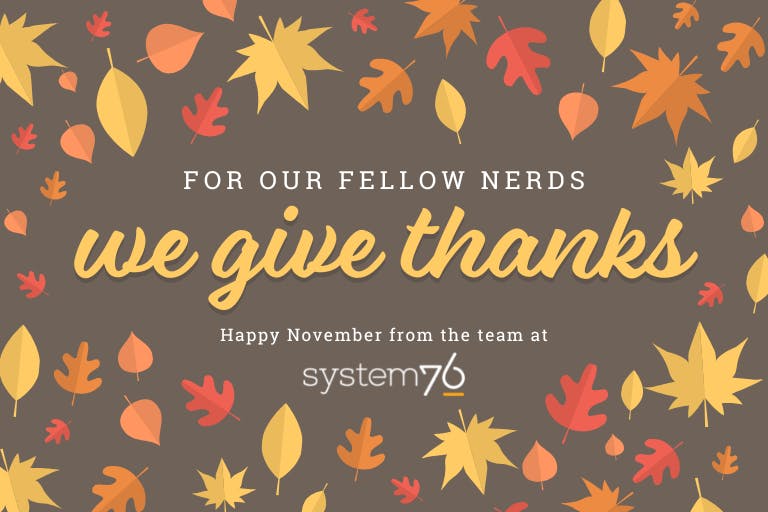
Food.
Queasy yet?
After last week’s feast and many, many leftovers, we’re serving up a summary of all the juicy morsels we’ve encountered this month here at System76. Bon appétit!
A TURKEY OF PRODUCTS
Or as they mean in bowling, three in a row.

Thelio Major
First, Thelio Major received updates inside and out. Inside, a new repertoire of the latest high-speed components made this intense gaming, rendering, and compiling machine even faster. We’re talking 13th Gen Intel CPUs, NVIDIA 3090 Ti, Wifi 6E, 10 Gb LAN, and M.2 NVMe storage with PCIe 4.0 bandwidth. Plus, it’s compatible with the upcoming PCIe 5.0 storage.
Outside, Thelio Major’s case design was updated with a removable I/O shield, which means the high-end desktop now has renewable internals. If your system’s motherboard ages past its limit or goes EOL (“End of Life”; is no longer supported by the part manufacturer), you can swap it out for a newer, more powerful one. The removable I/O shield expands repairability, reduces e-waste, and increases the life of your system.
The Thelio Maker Accent
Following up on the new swappable accents on Thelio, Thelio Mira, and Thelio Major, the Maker Accent provides you with a blank DIY aluminum slate that you can “project” into a hyper-personalized aesthetic for your machine — or a loved one’s.
If you need inspiration, GloriousEggroll, the engineer behind the Proton GE Steam compatibility software, decked his Thelio Accent out with a Cyberpunk 2077 look!
Launch Heavy: Coming Soon!

Announced just days ago, Launch Heavy rounds out the System76 keyboard line as a full-sized keyboard option. The NumPad on Launch Heavy brings over 84 additional inputs to your workspace across 4 layers.
A TURKEY OF PROMOTIONS
That’s two turkeys! Man. We’re good at this bowling thing.
Light Up Sale
It’s tree decorating season! Right now you can save up to $300 on laptops, up to $200 on desktops, or up to $50 on the Meerkat mini. Upgrade your system to light up free domestic shipping and save even more. This promotion is fueled by festivities, so save on your new system before it’s over!
Bundle Up Bundle
Also right now, you can configure your new computer with a keyboard to save $24 on a Launch Lite or $36 on a Launch Keyboard. With this bundle, you’ll also be able to save $40 on a Launch Heavy once it releases. Note that this discount applies only to one keyboard with Royal or Silent Brown switches per computer purchase.
Dark Mode Friday deals
In addition to the Light Up Sale, users who ordered their laptop or desktop before the end of Cyber Monday received a free model rocket with custom decals along with their purchase. While this promotion has ended, there’s still time to gift a System76 computer to your loved one for the holidays!
COSMIC DE
Back in 2017, we posted progress updates periodically leading up to the first release of Pop!_OS. Now I, Alex, wizard of the System76 realm, am here to do the same for COSMIC DE. ICYMI, we’re building a stronger Pop!_OS in the form of a faster, more responsive desktop environment, COSMIC DE. What you see on-screen when you use Pop!_OS will be rebuilt in a new codebase to improve the feel and functionality of the OS. Going forward, we’ll keep you (blog) posted on how the project is going! Progressususs updaticus!
COSMIC Compositor
So far, our primary engineering focus has been building COSMIC DE’s foundation. One cornerstone of this is the COSMIC compositor, which essentially is the part that’s responsible for making sure your application window reacts on-screen to the actions you perform within it. The new compositor will have better integration and provide better support for features like HiDPI, HDR, and fractional scaling. UX elements like tiling code and workspace behavior need to be implemented in the compositor as well, and much time will be spent to ensure a smooth experience on NVIDIA hardware. Helming the COSMIC compositor is Victoria, one of our engineers and developer of Smithay, a smithy for Wayland compositors written in the Rust programming language. Developing the compositor in Rust makes it more efficient on component resources, and increases reliability and stability of the desktop environment.
COSMIC Text
Text and language, while simple on-screen, are actually complex feats to program into an operating system. A solid OS must flawlessly render text in the correct size, resolution, and orientation, in any font, typeface, and language—and do it quickly. Principal Engineer Jeremy Soller, alongside other Rust developers in the community, has been working to implement this, and we’ve been involved in discussions with devs on Rust-based GUI and text projects about cosmic-text on the iced-rs Discord server. Cosmic-text now recognizes all characters in all but one language for translations provided by the Universal Declaration of Human Rights (UDHR).
Applications using Iced Toolkit
An application toolkit provides developers modules and a framework for how their application can function. For Pop!_OS COSMIC, we’re using Iced, which is cross-platform and written in Rust; A handful of contributions have already been submitted upstream.
Much development focus is currently on libcosmic, the COSMIC DE widget library. It contains all of the common iced widgets shared across COSMIC DE applications and applets. Libcosmic merges the theming system with Iced, and builds upon that into a higher level Iced-based COSMIC DE toolkit. Our engineer Ashley has been working on this toolkit, which will allow her to convert Pop!_OS's current GTK4 applications to Iced, making them compatible with the Wayland shell and use its capabilities. The graphics applet, launcher, app library, and a rough version of the workspaces list applet are all in Iced, with more on the way!
As part of the switch to Iced, we’re also building a panel/dock that allows third-party applets to seamlessly integrate with it, meaning you could have live system stats, a media player, or even run DOOM right there in your dock.
Contributions
While we’re building a desktop environment from scratch, that doesn’t mean we’re inventing all the code that goes into it. Open source allows us to use and collaborate with existing projects to jumpstart our own work, build from it, and contribute back to the original projects. With our COSMIC DE updates going forward, we’ll link to some of our upstream contributions to projects like Iced and winit so that people can see for themselves the collective benefit of creating open source software.
Upstream contributions to Iced:
- https://github.com/iced-rs/iced/pulls?q=is%3Apr+author%3Awash2
- https://github.com/iced-rs/iced/pulls?q=is%3Apr+author%3Aids1024
- https://github.com/iced-rs/iced/pulls?q=is%3Apr+author%3A13r0ck
- https://github.com/iced-rs/iced/pulls?q=is%3Apr+author%3Ammstick
Iced RFCs (requests for comment) created:
- https://github.com/iced-rs/rfcs/pulls?q=is%3Apr+author%3Ammstick
- https://github.com/iced-rs/rfcs/pulls?q=is%3Apr+author%3A13r0ck
Upstream contribution to Winit:
https://github.com/rust-windowing/winit/pull/2515
UX
To best achieve a harmony of convenience, efficiency, and customization, the UX team coordinates and collaborates with engineering to tie design with function from early stages. Experiences like tiling and workspace navigation impact the overall feel of the OS, so adhering early elements to a strict flow and style framework will help ensure the experience stays uniform. Recent discussions were had over dynamic vs static workspaces behaviors, behaviors across multiple monitors, behaviors of stacked windows, and tiling shortcuts.
Another important aspect is making sure that COSMIC DE is in line with Pop!_OS and our design philosophy. Every Settings menu needs to be looked at and edge cases considered to get the convenient, efficient, and customizable experience we’re looking for. For example, here’s an in-progress look at the Workspaces settings:
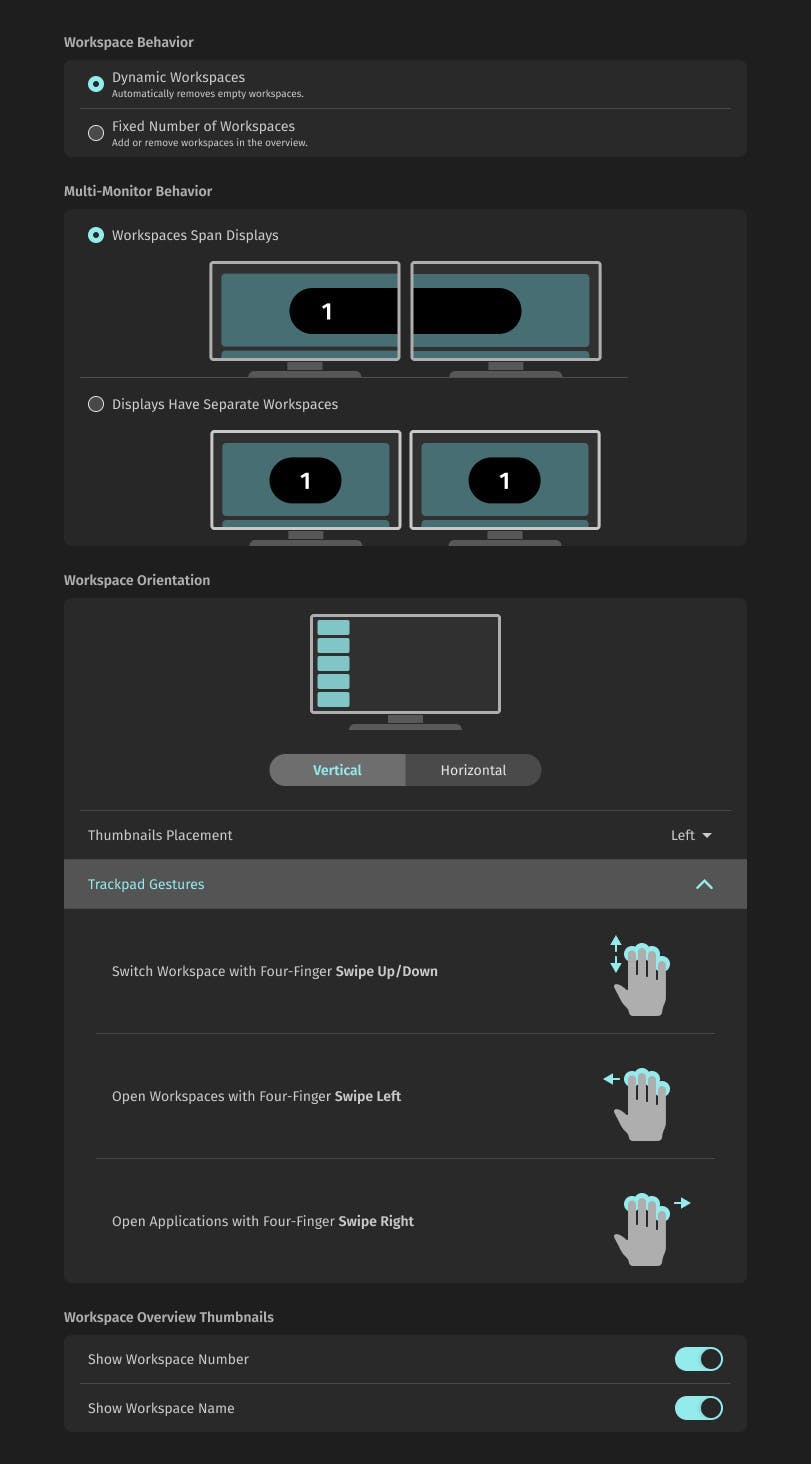
We’ve already seen lots of excitement from developers around the Rust community who are eager to help out…and that makes us excited, too. Here’s an early contribution from @edfloreshz:
I just finished implementing the Navigation Bar for #COSMIC, there are still some glitches but it's looking good so far. pic.twitter.com/3gYYwU2Mv8
— edfloreshz@mstdn.mx (@edfloreshz) October 13, 2022
COSMIC DE is a fun journey to share with our fellow open source enthusiasts, so stay tuned for more COSMIC DE fireside chats on the way. Cheers!
Like what you see?
Share on Social Media