The Spirit of COSMIC! (December Updates)

Happy COSMIC day! For over a year now, we’ve been plugging away, unplugging, and plugging back in at COSMIC DE, the new desktop environment for Pop!_OS and other distros. As we wrap up 2023, we’re making headway on the text editor, multi-monitor support, settings implementations, and more. Have a look!
Manage windows with your mouse!
Right-clicking a window’s title bar provides the option to move, resize, stack, tile (or float), and take a screenshot of the window, adding another layer of convenience to window management in COSMIC DE. Shortcuts are listed along these options where applicable.
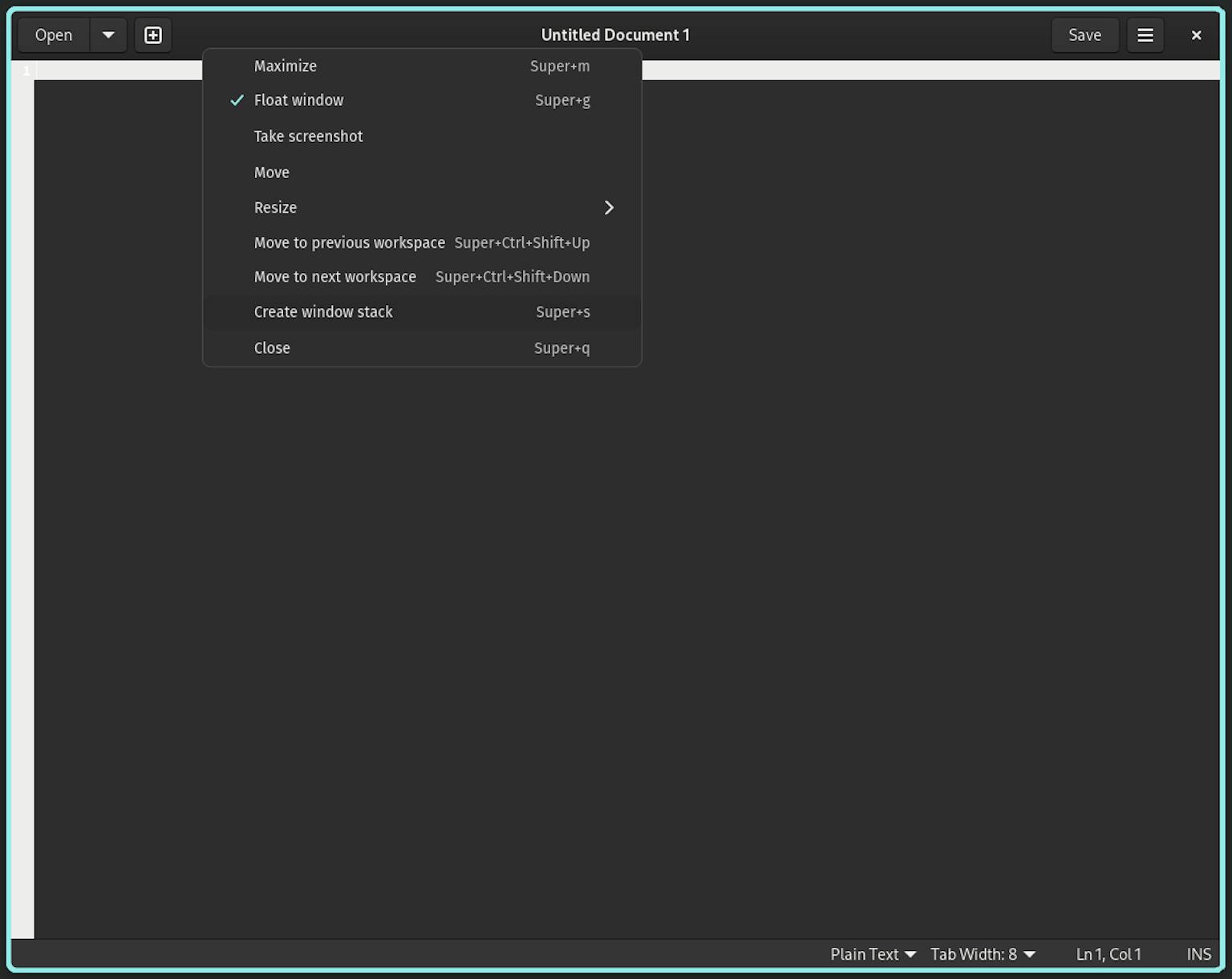
COSMIC Text Editor
The text editor was expanded upon even more this month; now you can double-click to highlight a word, and triple-click to highlight the whole line. Plus, spacing in the tree view was reduced for easy navigating. We’ve also added two major features:
SEARCH PROJECTS
We’ve added a context drawer for searching projects. Click the file to open it, or to jump to it if it’s already open.
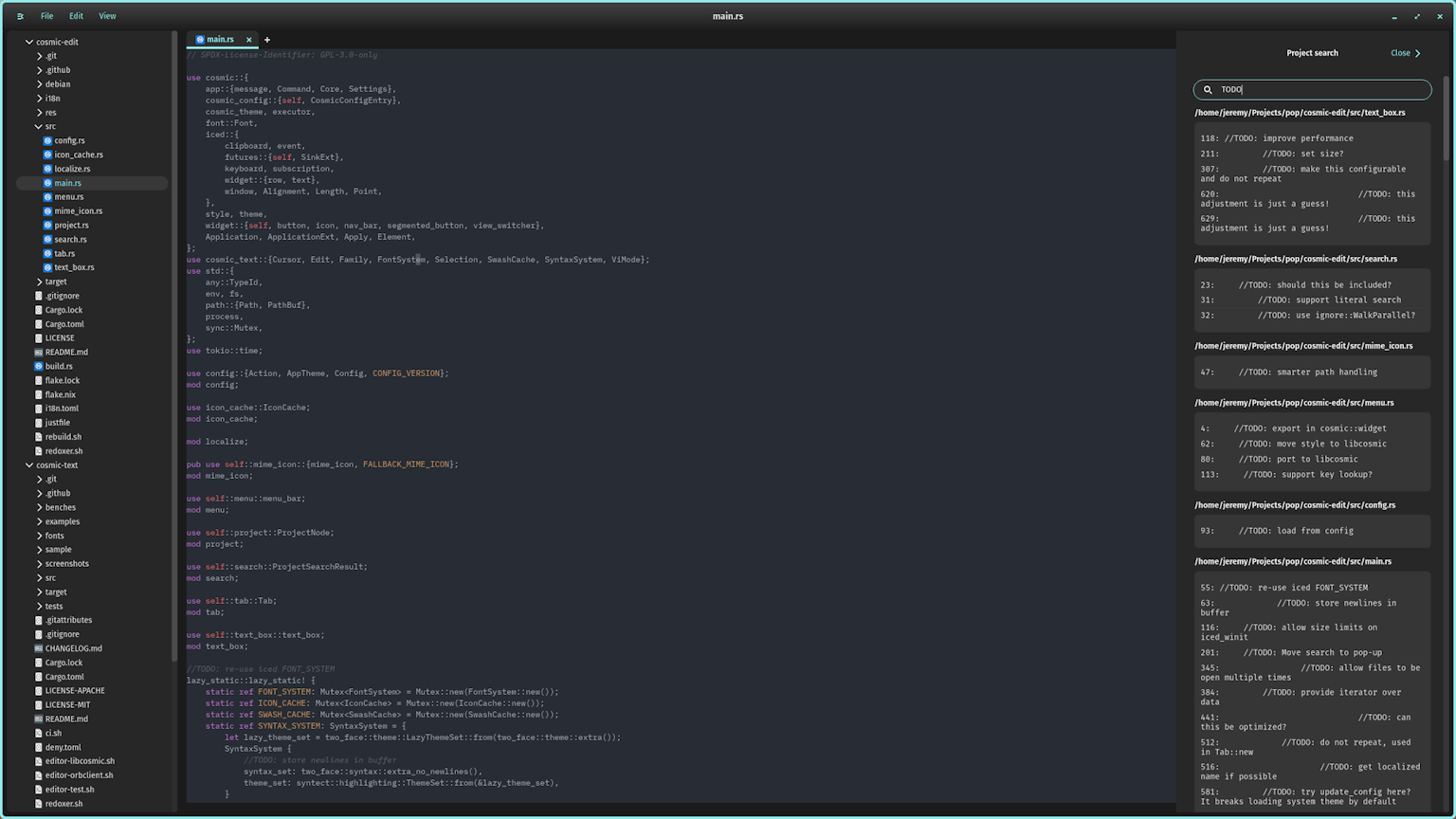
GIT INTEGRATION
Now you can view the current git status and track changes with diffs! The diffs feature marks deletions in red, and additions in green.
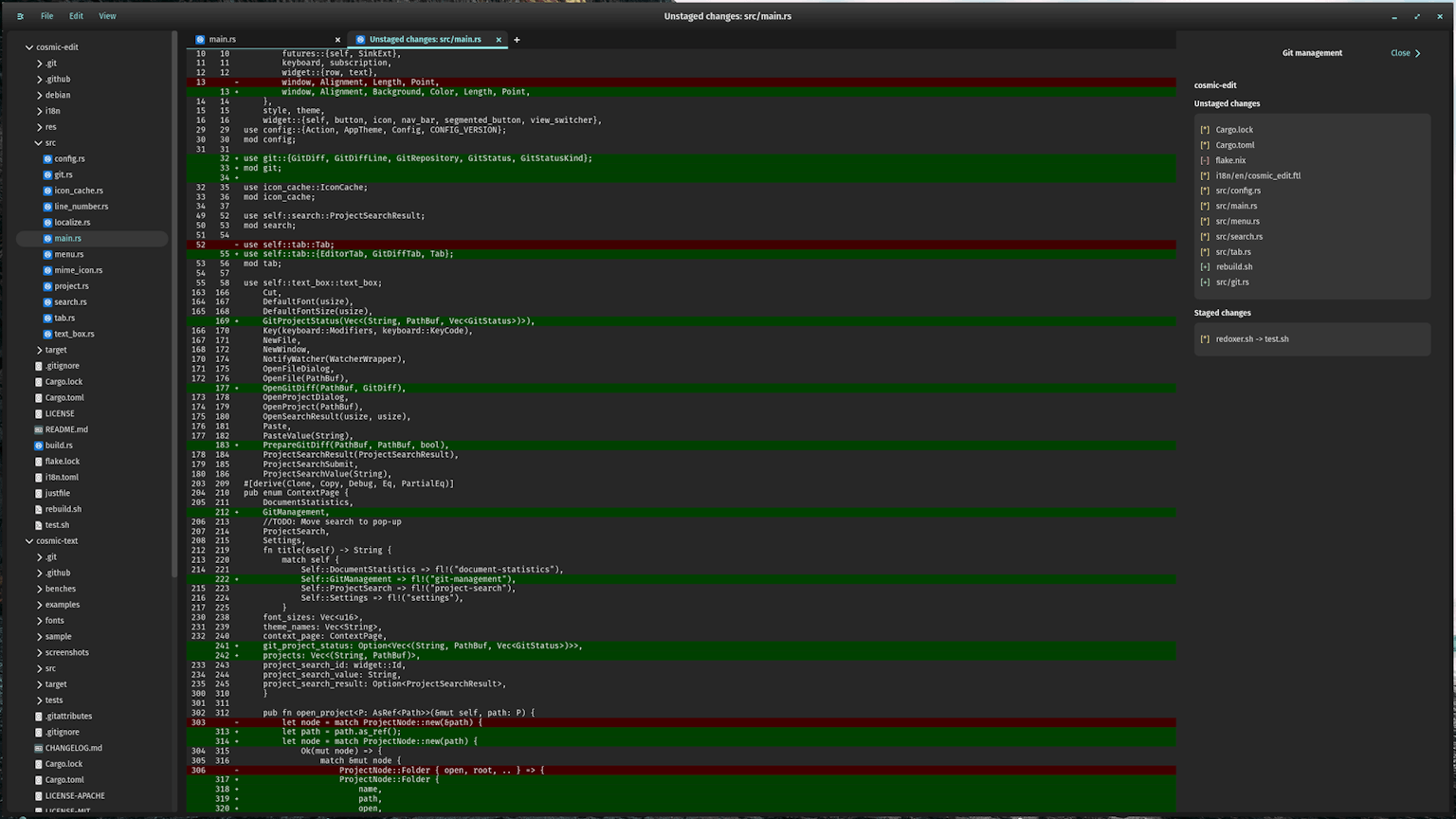
Multi-monitor improvements
While there’s already a shortcut for moving individual windows to another display, you can now set a shortcut to move entire workspaces to another display as well.
When a shortcut is used to move from the current display to the next or previous display, it’s now easier for the user to tell which display that will be, thanks to new logic. The system determines this output based on positioning of all connected displays, whereas previously this was determined by the order in which displays were connected.
Furthermore, code was added for windows to migrate between displays based on connectivity. When a display is disconnected, the window will migrate to a connected display. If the display is reconnected, that window will migrate back to this original display.
Bugs surrounding window focus in multi-monitor setups and Xwayland applications were wholly squashed, and hopefully repelled.
Wallpaper Settings
The Wallpaper Settings panel is now fully implemented! The finishing touches include custom wallpaper colors and images, plus the ability to change the active background image folder.
In addition, wallpaper slideshows are now supported on the lock and login screens.
Up next for implementation: the Display Settings panel.
Multi-window support
A rebase of our version of the iced toolkit added support for opening multiple windows of the same application. While this support was already present for shell apps such as Settings, this support has expanded to include libcosmic applications like COSMIC’s text editor that use a cross-platform winit back-end.
Bluetooth and mpris fixes
A couple of bugs regarding applets were caught and fixed:
The Bluetooth applet now reflects its status as correctly being on or off more reliably.
When multiple media players are used, such as when a user switches from a YouTube video in the browser to their playlist in Spotify, we’ve ensured that mpris now switches to the active media player.
High-resolution scroll events
Support was added to COSMIC’s compositor and Smithay for scrolling in smaller increments (less than one scroll wheel click) with a compatible mouse.
Single instance application support
We’ve expanded single instance application support to both the launcher and application library. With single instance application support, if an application is called upon while already open, it will navigate to the requested page rather than open that page in a new window.
Pop!_OS 22.04 LTS updates
Pop!_OS 22.04 LTS is getting some important maintenance as well. A bug was fixed involving systems with hybrid AMD graphics that was causing Steam to crash, and our Steam packaging was updated. Meanwhile, essential version updates help keep Pop!_OS current:
- Pipewire 1.0.0
- Wireplumber 0.4.17
- Mesa 23.3.0
Linux 6.6.6 has also been released, bringing about the end of days, raining fire upon the lands, and setting in motion a new era some may call: 2024. May the cosmic entities save us all.
Have a happy holiday, a jovial New Year, and stay vigilant for the next round of COSMIC updates in January!

Like what you see?
Share on Social Media